CSC111 Lab 1 Preparation 2014
--D. Thiebaut (talk) 10:39, 28 January 2014 (EST)
FUN WITH PYTHON
This lab is just an introduction to having fun with Python. It's purpose is to have you explore the different systems that are available to you, and get a sense of how to program in an "intuitive" fashion.
Installing and Running Python on your Laptop
- Skip this section if you are working on one of the computers in FH241.
- Follow the directions from this tutorial which will help you install Python Version 3 on your laptop: https://wiki.python.org/moin/BeginnersGuide/Download
Note that we will be using Python Version 3 for this class, and NOT VERSION 2. As long as your version of Python is 3.xxx where xxx is any series of numbers, you should be fine.
- Once the installation is complete, look for the Python IDLE application in your All Programs or Applications areas, depending on whether you're using a Windows or a Mac computer. Once you start it, you should see something similar to this:
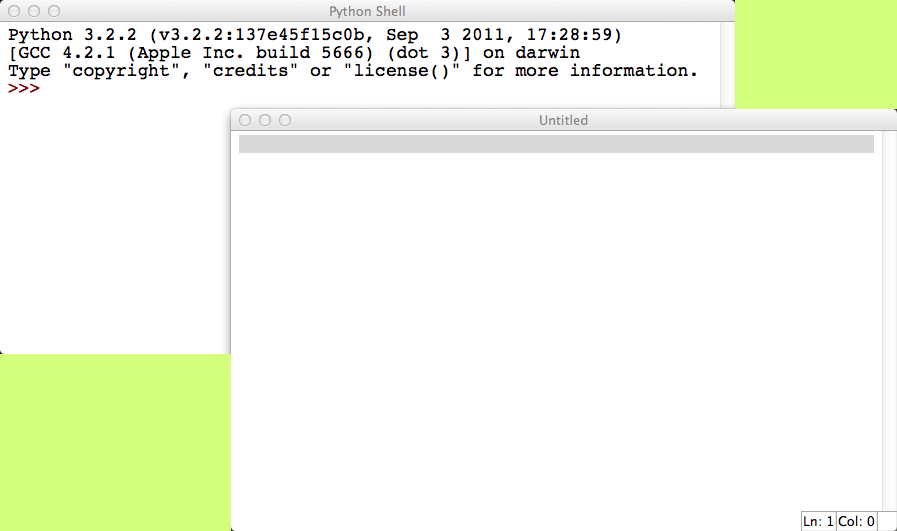
- If you only see the Python Shell window, use the menu and click on File, New Window to bring the editor window up
- You are now ready for this lab!
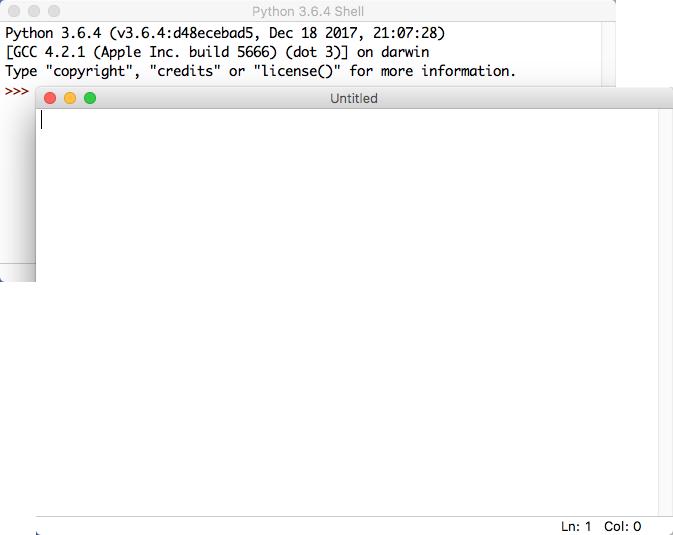
That's it for right now. The remaining part of the lab will be available starting on Wednesday at 1:00 p.m. Stay tuned!
