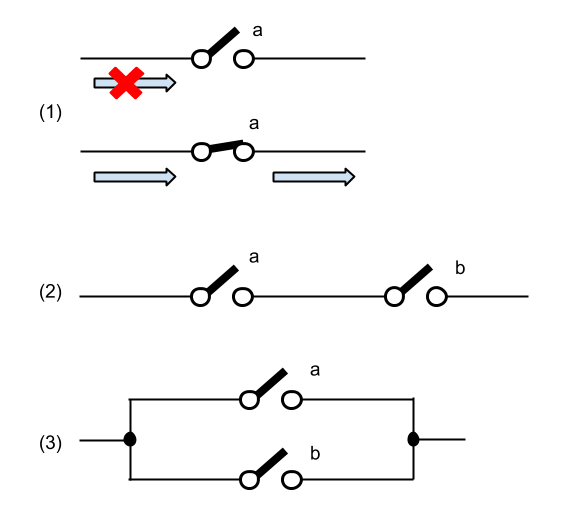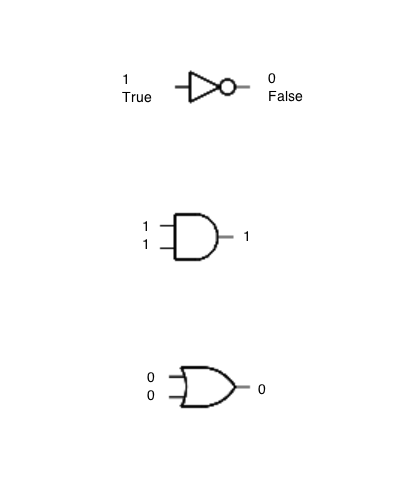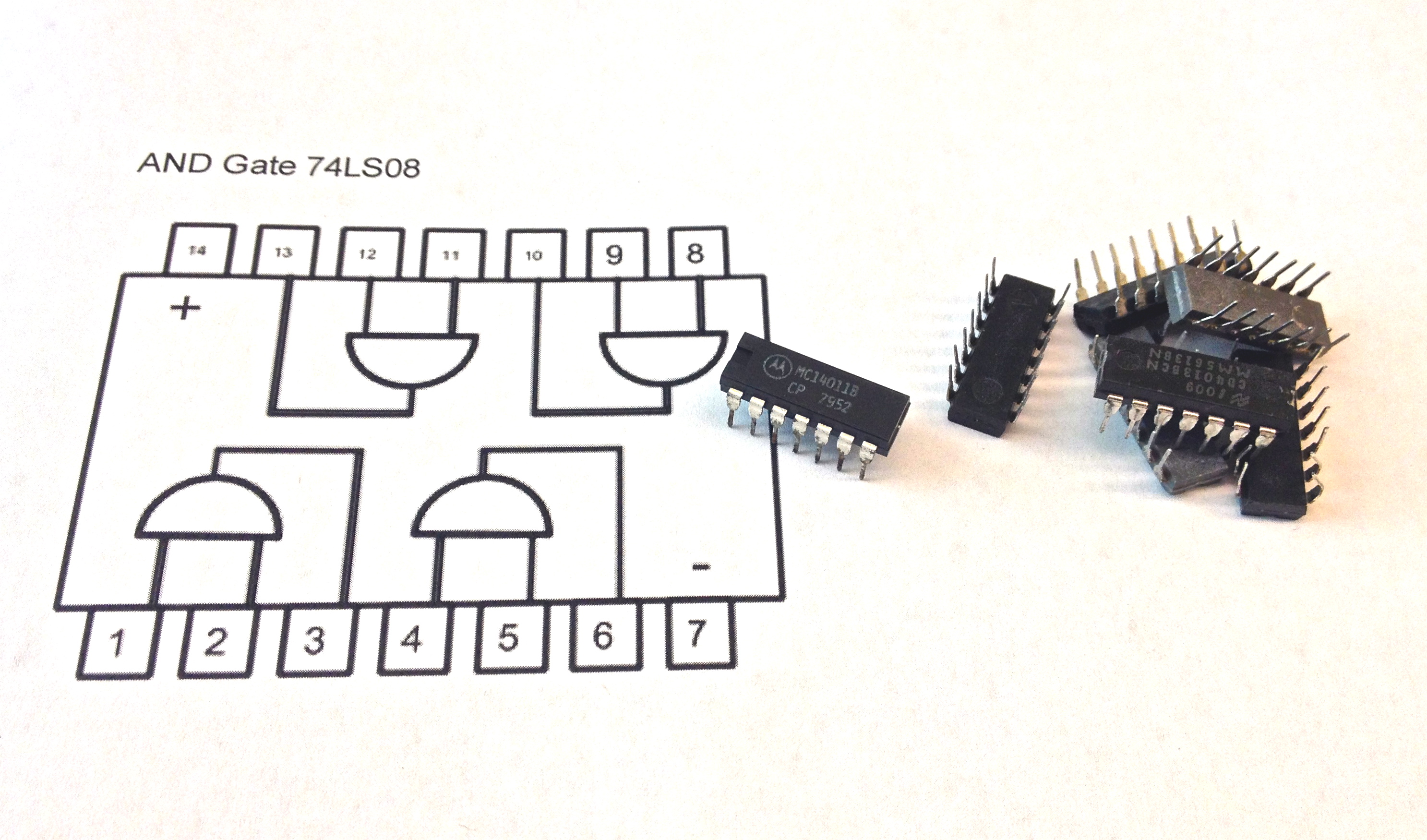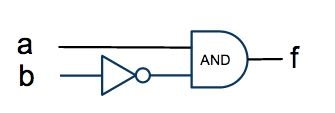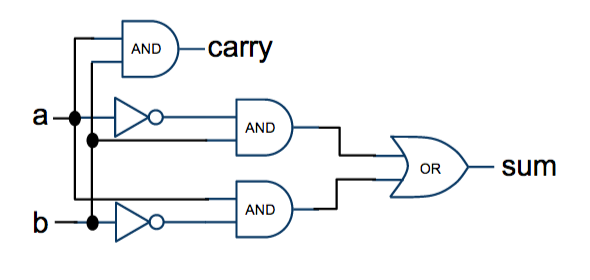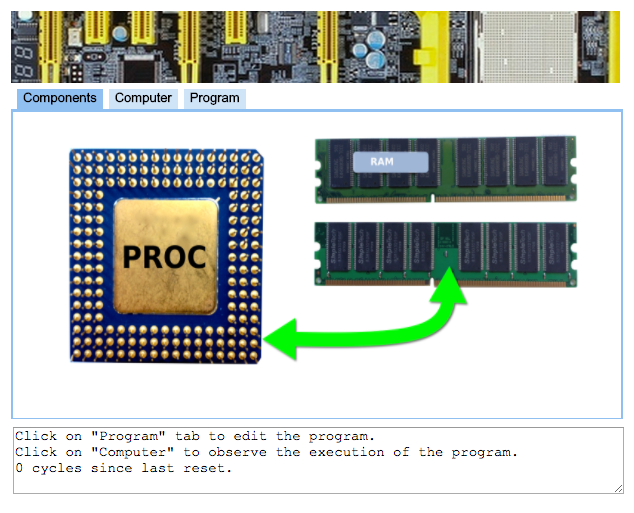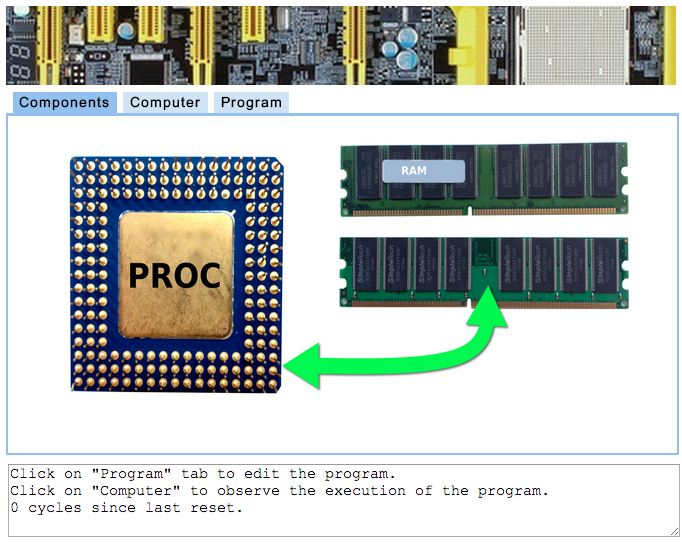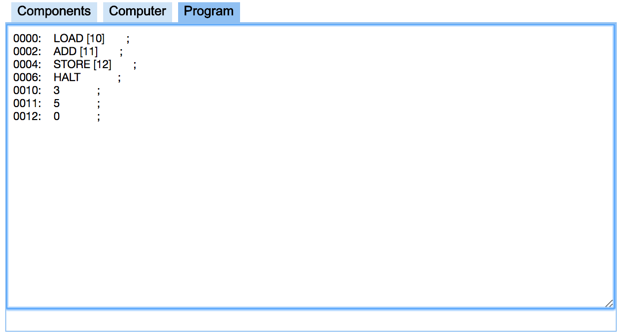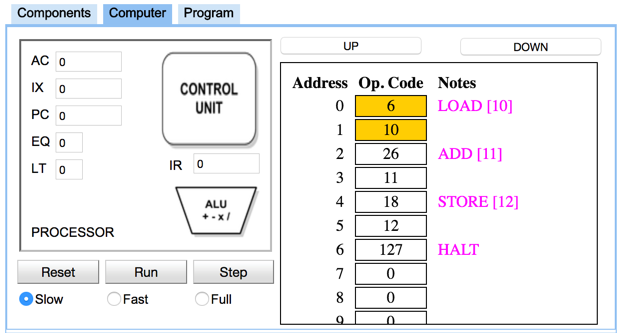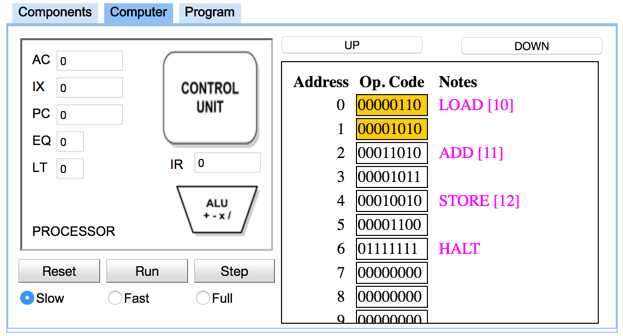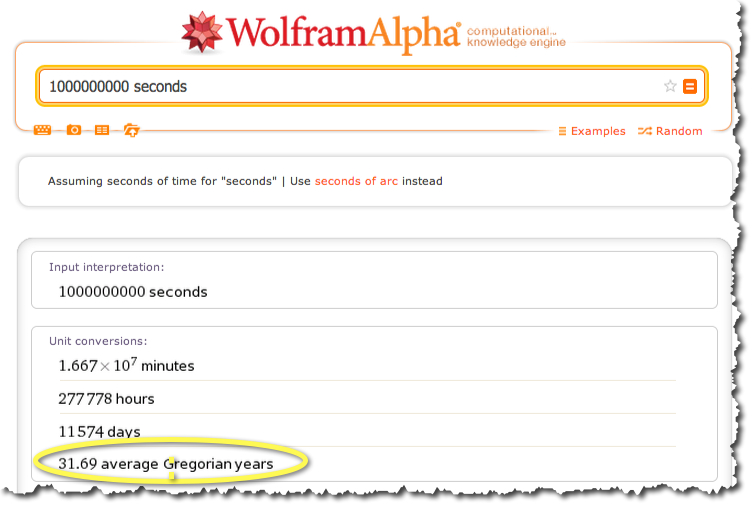Difference between revisions of "CSC103 2017: Instructor's Notes"
(→Instructions and Assembly Language) |
|||
| (10 intermediate revisions by the same user not shown) | |||
| Line 1: | Line 1: | ||
--[[User:Thiebaut|D. Thiebaut]] ([[User talk:Thiebaut|talk]]) 15:27, 7 September 2017 (EDT) | --[[User:Thiebaut|D. Thiebaut]] ([[User talk:Thiebaut|talk]]) 15:27, 7 September 2017 (EDT) | ||
| + | <br /> | ||
| + | © D. Thiebaut, 2013, 2014, 2015, 2016, 2017 | ||
---- | ---- | ||
| Line 1,257: | Line 1,259: | ||
tells the processor "Store AC in the memory at Address 10", or "Store AC at Address 10" for short. | tells the processor "Store AC in the memory at Address 10", or "Store AC at Address 10" for short. | ||
| − | ADD 11 | + | ADD [11] |
| − | The ADD ''n'' mnemonic is often | + | The ADD ''n'' mnemonic is often followed by a number in brackets. I means "ADD |
the number stored at the memory address specified inside the brackets to the AC register, or simply "ADD number in memory to AC". | the number stored at the memory address specified inside the brackets to the AC register, or simply "ADD number in memory to AC". | ||
| Line 1,265: | Line 1,267: | ||
When you start it you the window shown below. | When you start it you the window shown below. | ||
<br /> | <br /> | ||
| − | |||
<br /> | <br /> | ||
| − | + | <br /> | |
| + | [[Image:SimpleComputerSimulator.png|600px|center|link=http://cs.smith.edu/dftwiki/media/simulator/]] | ||
| + | <br /> | ||
| + | <br /> | ||
{| style="width:100%; background:#FFD373" | {| style="width:100%; background:#FFD373" | ||
|- | |- | ||
| Line 1,275: | Line 1,279: | ||
|} | |} | ||
<br /> | <br /> | ||
| − | Let's write a program that takes two | + | Let's write a program that takes two ''variables'' stored in memory, adds them up together, and stores their sum in a third ''variable''. We use the word ''variable'' when we deal with memory locations that contain numbers (our data). |
| − | |||
| − | |||
Our program is below: | Our program is below: | ||
| Line 1,283: | Line 1,285: | ||
<source lang="asm"> | <source lang="asm"> | ||
| − | + | ; starting at Address 0 | |
| − | + | LOAD [10] | |
| − | ADD 11 | + | ADD [11] |
| − | STO 12 | + | STO [12] |
HLT | HLT | ||
| − | + | ; starting at Address 10 | |
3 | 3 | ||
5 | 5 | ||
| Line 1,306: | Line 1,308: | ||
|style="width: 25%; background-color: white;"| | |style="width: 25%; background-color: white;"| | ||
| − | + | ; starting at 0 | |
| | | | ||
| − | This line | + | This line is just for us to remember to start storing the instructions at Address 0. We use semicolon to write ''comments'' to ourselves, to add explanations about what is going on. In general, programs always start at 0. |
|- | |- | ||
| | | | ||
| − | + | LOAD [10] | |
| | | | ||
| − | Load the variable at Address 10 into the AC register. Whatever AC's original value, after this instruction it will contain whatever is stored at Address 10. We'll see in a few moments that | + | Load the variable at Address 10 into the AC register. Whatever AC's original value is, after this instruction it will contain whatever is stored at Address 10. We'll see in a few moments that this number is 2. So AC will end up containing 2. |
|- | |- | ||
| | | | ||
| − | ADD 11 | + | ADD [11] |
| | | | ||
| − | Get the variable at Address 11 and add the number found to the number in the AC register. The AC register's value becomes | + | Get the variable at Address 11 and add the number found there to the number in the AC register. The AC register's value becomes |
| − | 2 + 3 or 5. | + | 2 + 3, or 5. |
|- | |- | ||
| | | | ||
| − | STO 12 | + | STO [12] |
| | | | ||
| Line 1,339: | Line 1,341: | ||
| | | | ||
<br /> | <br /> | ||
| − | Halt! All programs must end. This is the instruction that makes a program end. When this instruction is executed, the simulator stops. | + | Halt! All programs must end. This is the instruction that makes a program end. When this instruction is executed, the simulator stops. In real computers (such as your laptop), processors will continue working when a program ends; they simply jump to another part of the memory that contains the ''operating system.'' |
| + | |||
| | ||
|- | |- | ||
| Line 1,353: | Line 1,356: | ||
| | | | ||
| − | + | ; starting at Address 10 | |
| | | | ||
| − | We | + | We write a comment to ourselves indicating that the next instructions or data should be stored starting at a new address, in this case Address 10. |
|- | |- | ||
| | | | ||
| Line 1,390: | Line 1,393: | ||
We now use the simulator to write the program, translate it, and to execute it. | We now use the simulator to write the program, translate it, and to execute it. | ||
<br /> | <br /> | ||
| − | + | [[Image:CSC103SCS_FirstProg.png|center|600px]] | |
<br /> | <br /> | ||
| Line 1,401: | Line 1,404: | ||
<br /> | <br /> | ||
| − | + | [[Image:CSC103FirstAssemblyProgSimul2.png|center|600px]] | |
<br /> | <br /> | ||
| − | The figure above shows the result of | + | The figure above shows the result of selecting the '''Computer''' tab. Whenever you select this tab, a translator takes the program you have written in the ''Program'' tab, transforms each line into a number, and stores the numbers at different addresses in memory. The computer tab shows you directly what is inside the registers in the processor, and in the different memory locations. You should recognize 3 numbers at Addresses 10, 11, and 12. Do you see them? |
| − | 10, 11, and 12. | ||
<br /> | <br /> | ||
| Line 1,411: | Line 1,413: | ||
<br /> | <br /> | ||
| − | + | [[Image:CSC103FirstProgramFinishedRunning.png|center|600px]] | |
<br /> | <br /> | ||
| − | + | In the the figure above, we have clicked on one of the numbers in memory. This automatically switches the display of the numbers from decimal to binary. You can click on it a second time to get decimal numbers again. You will notice that the instructions are also show, but in purple, and outside memory. This is on purpose. What we have in memory now are numbers, simply numbers, and nothing can exist there, but numbers. The fact that some numbers are instructions and others represent data has to do with where we organize our programs. | |
| − | + | The simulator looks at each number in the memory and simply does a reverse translation to show the equivalent instruction in purple. The purple instructions are not in memory. They have been translated into numbers. | |
| − | |||
| − | |||
| − | |||
| − | |||
<br /> | <br /> | ||
| − | + | If we press on the '''Run''' button, the simulator starts executing the program, and we see instructions highlighted in orange as the processor executes them. The figure | |
| − | |||
| − | |||
| − | If we press on the '''Run''' button, the simulator starts | ||
above shows the simulator when it has finished running the program. We know that the program has finished running because | above shows the simulator when it has finished running the program. We know that the program has finished running because | ||
| − | the | + | the '''HLT''' instruction is highlighted in orange, indicating that it was the last instruction executed by the processor, and now the processor is ''halted''. We also notice that the memory locations 10, 11, and 12 now contain 3, 5, and 8. 8 has just been stored there, as the result of adding 3 plus 5. |
| − | |||
<br /> | <br /> | ||
| − | <center>[[Image:CSC103FirstAssemblyProgSimul5. | + | <center>[[Image:CSC103FirstAssemblyProgSimul5.png|600px]]</center> |
<br /> | <br /> | ||
<br /> | <br /> | ||
| Line 1,436: | Line 1,430: | ||
| − | At this point you should continue with the [[CSC103 Assembly Language Lab | + | At this point you should continue with the [[CSC103 Assembly Language Lab 2017| laboratory]] |
prepared for this topic. It will take you step by step through the process of creating programs | prepared for this topic. It will take you step by step through the process of creating programs | ||
in assembly language for this simulated processor. | in assembly language for this simulated processor. | ||
| − | The list of all the instructions available for this processor is given | + | The list of all the instructions available for this processor is given in the [[CSC103_2017:_Instructor%27s_Notes#Appendix:_SCS_Instruction_Set|Appendix]] of this document. |
| − | |||
| − | |||
| − | |||
| − | |||
| − | |||
| − | |||
| − | |||
| − | |||
| − | |||
| − | |||
| − | |||
| − | |||
| − | |||
| − | |||
| − | |||
| − | |||
| − | |||
| − | |||
| − | |||
| − | |||
| + | |||
====Studying an Assembly Language Program==== | ====Studying an Assembly Language Program==== | ||
| Line 1,582: | Line 1,557: | ||
|- | |- | ||
| | | | ||
| + | |||
===Summary/Points to Remember=== | ===Summary/Points to Remember=== | ||
|} | |} | ||
| Line 1,603: | Line 1,579: | ||
<br /> | <br /> | ||
| + | <!-- =================================================================== --> | ||
| + | <!-- =================================================================== --> | ||
| + | <onlydft> | ||
| + | <!-- =================================================================== --> | ||
| + | <!-- =================================================================== --> | ||
{| style="width:100%; background:#FFD373" | {| style="width:100%; background:#FFD373" | ||
| Line 2,178: | Line 2,159: | ||
===================================== | ===================================== | ||
===================================== | ===================================== | ||
| − | + | --> | |
| + | </onlydft> | ||
| + | <!-- | ||
===================================== | ===================================== | ||
===================================== | ===================================== | ||
--> | --> | ||
| − | |||
{| style="width:100%; background:#FFC340" | {| style="width:100%; background:#FFC340" | ||
Latest revision as of 06:34, 25 September 2017
--D. Thiebaut (talk) 15:27, 7 September 2017 (EDT)
© D. Thiebaut, 2013, 2014, 2015, 2016, 2017
Contents
- 1 CSC103 How Computers Work--Class Notes
- 2 Logic Gates
- 3 Computer Simulator
- 4 Appendix: SCS Instruction Set
- 4.1 Table Format
- 4.2 An Instruction to end a Program
- 4.3 Instructions Using the Accumulator and a Number
- 4.4 Instructions Using the Accumulator and Memory
- 4.5 Instructions Manipulating the Index Register
- 4.6 The Jump instruction
- 4.7 Compare and Jump-If Instructions
- 4.8 Register-Exchange Instructions
- 4.9 Other Instructions
- 4.10 Miscellaneous Instructions
- 4.11 References
CSC103 How Computers Work--Class Notes
Preface |
This book presents material that I teach regularly in a half-semester course titles How Computers Work, in the department of computer science at Smith College. This course is intended for a general audience, and not specifically for computer science majors. Therefore you do not need any specific background to approach the material presented here. Furthermore, the material is self-contained, and you do not need to take the class to understand the material.
The goal of the course is to make students literate about the basic operations of a modern computer, and to cover some of the concepts and issues that are assumed to be understood by the general population, in particular concepts one will find in newspaper articles, such as that of the von Neumann bottleneck, or Moore's Law.
Understanding how computers work first requires observing that they are the physical implementation of rules of mathematics. So in the first part of this book we introduce simple concepts of logic, and explain how the binary system (where we only have 0 and 1 as digits to express numbers) works. We then explain how electronic switches, such as transistors, can be used to implement simple logic circuits which we call logic gates. Remarkably, these logic gates are all that is needed to perform arithmetic operations, such as addition or subtractions, on binary numbers.
This brings us to having a rough, though accurate, unerstanding of how simple hand-held calculators work. They are basically machines that translate decimal numbers into binary numbers, and carry these numbers through different paths through logic circuits to generate the sum, difference or multiplication
At this point, we figure out that an important part of computers and computing as to do with codes. A code is just a system where some symbols are used to represent other symbols. The simplest code we introduce is the one we use to pass from the world of logic where everything is either true or false to the world of binary numbers where digits are either 1 or 0. In this case the code we use is to say that the value true can also be represented by 1, and false by 0. Codes are extremely important in the computer world, as everything at the lowest level is really based on 1s and 0s, but we organize the information through coding to represent extremely complex and sophisticated systems.
Our next step is to see how we can use 1s and 0s to represent actions instead of data. For example, we can use 1 to represent the sum of two numbers, and 0 to represent the subtraction of the second from the first. In this case, if we write 10 1 11, we could mean that we want to add 10 to 11. In turn, writing 11 0 10 would mean subtracting 10 from 11. That is the basis for our exploration of machine language and assembly language. This is probably the most challenging chapter of this book. It requires a methodical approach to learning the material, and a good attention to details. We use a simple computer simulator to write simple, yet complex, assembly language programs that are the basis of all computer programs written today. Your phone, tablet, or laptop all run applications (apps) that are large collection of assembly language instructions.
Because assembly language deals with operations that happen at the tiniest of levels in a computer, it referred to as a low-level language. When engineers write apps for data phones, tablets or laptops, they use languages that allow them to deal with much more complex structures at once. These languages are called high-level languages. Learning how computers work also requires understanding how to control them using some of the tools routinely used by engineers. We introduce Processing as an example of one such language. Processing was created by Ben Fry and Casey Reas at the MIT Media Labs[1]. Their goal was to create a language for artists that would allow one to easily and quickly create artistic compositions, either as static images, music, or videos. The result is Processing; it provides an environment that is user-friendly and uses a simplified version of Java that artists can use to create sketches (Processing programs are called sketches). The Exhibition page of the Processing Web site presents often interesting and sometimes stunning sketches submitted by users.
Introduction |
Current Computer Design is the Result of an Evolutionary Process |
In this course we are going to look at the computer as a tool, as the result of technological experiments that have crystalized currently on a particular design, the von Neumann architecture, on a particular source of energy, electricity, on a particular fabrication technology, silicon transistors, and a particular information representation, the binary system, but any of these could have been different, depending on many factors. In fact, in the next ten or twenty years, one of more of these fundamental parts that make today's computers could change.
Steamboy, a steampunk Japanese animé by director Katsuhiro Ohtomo (who also directed Akira) is interesting in more than the story of a little boy who is searching for his father, a scientist who has discovered a secret method for controlling high pressured steam. What is interesting is that the movie is science fiction taking place not in the future, but in middle of the 19th century, in a world where steam progress and steam machines are much more advanced than they actually were at that time. One can imagine that some events, and some discoveries where made in the world portrayed in the animated film, and that technology evolved in quite a different direction, bringing with it new machines, either steam-controlled tank-like vehicles, or ships, or flying machines.
For computers, we can make the same observation. The reason our laptops today are designed the way they are is really the result of happy accidents in some ways. The way computers are designed, for example, with one processor (more on multi-core processors later), a system of busses, and memory where both data and programs reside side-by-side hasn't changed since John von Neumann wrote his (incomplete and never officially published) First Draft of a Report on the EDVAC,[2] article, in June of 1945. One can argue that if von Neumann hadn't written this report, we may have followed somebody else's brilliant idea for putting together a machine working with electricity, where information is stored and operated on in binary form. Our laptop today could be using a different architecture, and programming them might be a totally different type of problem solving.
The same is true of silicon transistors powered by electricity. Silicon is the material of choice for electronic microprocessor circuits as well as semiconductor circuits we find in today's computers. Its appeal lies in its property of being able to either conduct and not conduct electricity, depending on a signal it receives which is also electrical. Silicon allows us to create electrical switches that are very fast, very small, and consume very little power. But because we are very good at creating semiconductor in silicon, it doesn't mean that it is the substrate of choice. Researchers have shown[3] that complex computation could also be done using DNA, in vials. Think about it: no electricity there; just many vials with solutions containing DNA molecules, a huge number of them, that are induced to code all possible combinations of a particular sequence, such that one of the combinations is the solution to the problem to solve. DNA computing is a form of parallel computation where many different solutions are computed at the same time, in parallel, using DNA molecules[4]. One last example for computation that is not performed in silicon by traveling electrons can be found in optical computing. The idea behind this concept (we really do not have optical computers yet, just isolated experiments showing its potential) is that electrons are replaced with photons, and these photons, which are faster than electrons, but much harder to control.
So, in summary, we start seeing that computing, at least the medium chosen for where the computation takes place can be varied, and does not have to be silicon. Indeed, there exist many examples of computational devices that do not use electronics in silicon and can perform quite complex computation. In consequence, we should also be ready to imagine that new computers in ten, twenty or thirty years will not use semiconductors made of silicon, and may not use electrons to carry information that is controlled by transistors. In fact, it is highly probable that they won't.
While the technology used in creating today's computer is the result of an evolution and choices driven by economic factors and scientific discoveries, among others, one thing we can be sure of is that whatever computing machine we devise and use to perform calculations, that machine will have to use rules of mathematics. It does not matter what technology we use to compute 2 + 2. The computer must follow strict rules and implement basic mathematical rules in the way it treats information.
You may think that Math may be necessary only for programs that, say, display a mathematical curve on the screen, or maintain a spreadsheet of numbers representing somebody's income tax return, but Math might probably not be involved in a video game where we control an avatar who moves in a virtual world. Or that the computer inside a modern data phone is probably not using laws of Mathematics for the great majority of what we du with it during the day. This couldn't be further from the truth. Figuring out where a tree should appear on the screen as our avatar is moving in its virtual space requires applying basic geometry in three dimensions: the tree is at a corner of a triangle formed by the tree, the avatar, and the eye of the virtual camera showing you the image of this virtual world. Our phone's ability to pin point its location as we're sitting in a café sipping on a bubble tea, requires geometry again, a program deep in the phone figuring out how far we are from various signal towers for which the phone knows the exact location, and using triangulation techniques to find our place in relationship to them.
So computers, because they need to perform mathematical operations constantly, must know the rules of mathematics. Whatever they do, they must do it in a way that maintains mathematical integrity. They must also be consistent and predictable. 2 + 2 computed today should yield the same result tomorrow, independent of which computer we use. This is one reason we send mathematical equations onboard space probes that are sent to explore the universe outside our solar system. If there is intelligent life out there, and if it finds our probe, and if it looks inside, it will find math. And the math for this intelligent life will behave the same as math for us. Mathematics, its formulas, its rules, are universal.
But technological processes are not. So computers can be designed using very different technologies, but whatever form they take, they will follow the rules of math when performing computations.
In our present case, the major influence on the way our computers are build is the fact that we are using electricity as the source of power, and that we're using fast moving electrons to represent, or code information. Electrons are cheap. They are also very fast, moving at approximately 3/4 the speed of light in wires[5]. We know how to generate them cheaply (power source), how to control them easily (with switches), and how to transfer them (over electrical wires). These properties were the reason for the development of the first vacuum tube computer by Atanasoff in 1939[6].
The choice of using electricity has influenced greatly a fundamental way in which modern computers work. They all use the binary system at the lowest level. Because electricity can be turned ON or OFF with a switch, it was only logical that these two states would be used to represent information. ON and OFF. 0 and 1. True and False. But if we can represent two different states, two different levels of information, can we represent other than 0 or 1? Say 257? Can we also organize electrical circuitry that can perform the addition of two numbers? The answer is Yes; using the binary numbering system.
Binary System |
This section is an overview of the binary system. Better sources of information can be found on this subject, including this one from the University of Vermont.
To better understand the binary system, we'll refresh our memory about the way our decimal system works, figure out what rules we use to operate in decimal, and carry them over to binary.
First, we'll need to define a new term. The base of a system is the number of digits used in the system. Decimal: base 10: we have 10 digits to write numbers with: 0, 1, 2, 3, 4, 5, 6, 7, 8, and 9.
In binary, the base is 2; we have only two digits to write numbers with: 0, and 1.
Counting in Decimal |
Let's now count in decimal and go slowly, figuring out how we come up with the numbers.

That's the first positive number. Instead of just 1 zero, we pad the number with leading zeros so that the number has 3 digits. This will help us understand better the rule we're so good at using that we have forgotten it!
Let's continue:
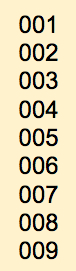
Ok, now an important point in the counting process. We have written all 10 digits in the right-most position of our number. Because we could increment this digit, we didn't have to change the digits on the left. Now that we have reached 9, we need to roll over the list of digits. We have to go from 9 back to 0. Because of this roll-over, we have to increment (that means adding 1) the digit that is directly to the left of the one rolling over.
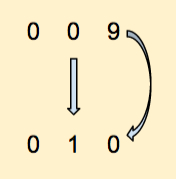
Let's continue:
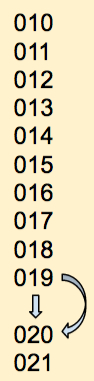
Notice that after a while we reach 019. The right-most digit has to roll over again, which makes it become 0, and the digit to its left must be incremented by 1. From 1 it becomes 2, and we get 020.
At some point, applying this rule we reach 099. Let's just apply our simple rule: the right most digit must roll over, so it becomes 0, and the digit to its left increments by 1. Because this second digit is also 9 it, too, must roll over and become 0. And because the 2nd digit rolls over, then the third digit increments by 1. We get 100. Does that make sense? We are so good at doing this by heart without thinking of the process we use that sometimes it is confusing to deconstruct such knowledge.
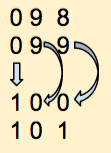
So let's remember this simple rule; it applies to counting in all number systems, whether they are in base 10 or some other base:
Counting in Binary |
Let's now count in base 2, in binary. This time our "internal" table contains only 2 digits: 0, 1. So, whatever we do, we can only use 0 and 1 to write numbers. And the list of numbers we use and from which we'll "roll-over" is simply: 0, 1.
Good start! That's zero. It doesn't matter that we used 5 0s to write it. Leading 0s do not change the value of numbers, in any base whatsoever. We use them here because they help see the process better.
We apply the rule: modify the right-most digit and increment it. 0 becomes 1. No rolling over.
Good again! One more time: we increment the rightmost digit, but because we have reached the end of the available digits, we must roll over. The right-most digit becomes 0, and we increment its left neighbor:
Once more: increment the right-most digit: this time it doesn't roll-over, and we do not modify anything else.
One more time: increment the right-most digit: it rolls over and becomes 0. We have to increment its neighbor to the left, which also rolls over and becomes 0, and forces us to increment its neighbor to the left, the middle digit, which becomes 1:
Let's pick up the pace:
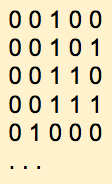
And so on. That's basically it for counting in binary.
Let's put the numbers we've generated in decimal and in binary next to each other:
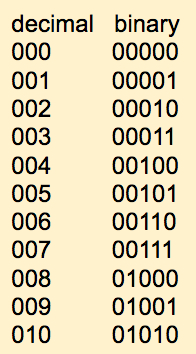
- Exercise
- How would we count in base 3? The answer is that we just need to modify our table of available digits to be 0, 1, 2, and apply the rule we developed above. Here is a start:
0000 0001 0002 0010 (2 rolls over to 0, therefore we increment its left neighbor by 1) ...
- Does that make sense? Continue and write all the numbers until you reach 1000, in base 3.
Evaluating Binary Numbers |
What is the decimal equivalent of the binary number 11001 in decimal? To find out, we return to the decimal system and see how we evaluate, or find the value represented by a decimal number. For example:
1247
represents one thousand two hundred forty seven, and we are very good at imagining how large a quantity that is. For example, if you were told that you were to carry 1247 pennies in a bag, you get a sense of how heavy that bag would be.
The value of 1247 is 1 x 1000 + 2 * 100 + 4 * 10 + 7 * 1. The 1000, 100, 10, and 1 factors represent different powers of the base, 10. We can also rewrite it as
1247 = 1 x 103 + 2 x 102 + 4 x 101 + 7 x 100 = 1 x 1000 + 2 x 100 + 4 x 10 + 7 x 1 = 1247
So the rule here is that to find the value or weight of a number written in a particular base is to multiply each digit by the base raised to increasing powers, starting with the power 0 for the rightmost digit.
Let's try that for the binary number 11001. The base is 2 in this case, so the value is computed as:
11001 = 1 x 24 + 1 x 23 + 0 x 22 + 0 x 21 + 1 x 20 = 1 x 16 + 1 x 8 + 0 x 4 + 0 x 2 + 1 x 1 = 16 + 8 + 0 + 0 + 1 = 25 in decimal
Binary Arithmetic |
So far, we can count in binary, and we now how to find the decimal value of a binary number. But could we perform arithmetic with binary numbers? If we can, then we're that much closer to figure out how to build a computer that can perform computation. Remember, that's our objective in this chapter: try to understand how something build with electronic circuits that operate with electricity that can be turned on or off can be used to perform the addition of numbers. If we can add numbers, surely we can also multiply, subtract, divide, and we have an electronic calculator.
Once again we start with decimal. Base 10. Only 10 digits: 0, 1, 2, 3, 4, 5, 6, 7, 8, and 9.
Let's add 133 to 385
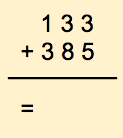
It's tempting to just go ahead and find the answer, isn't it? Instead let's do it a different way and concentrate only on 3 + 5. For this we write down the list of all available digits, in increasing order of weights. For the purpose of this section, we'll call this list of digits the table of available digits.
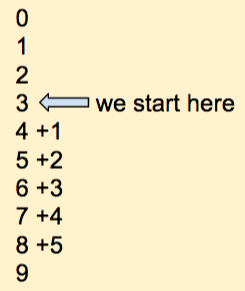
The result is 8.
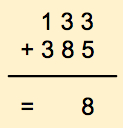
We move on the next column and add 3 + 8. Using our table of digits, this is what we get:
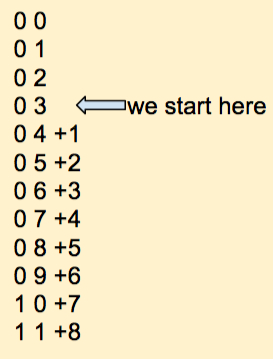
Here we had to roll over our list of available digits. We know the rule! When we roll over we add 1 to the digit on the left. In this case the digits on the left. We'll put this new digit (red) above the third column of numbers as follows:
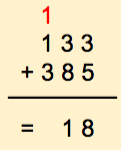
So now we have 3 numbers to add: 1, 1 and 3:
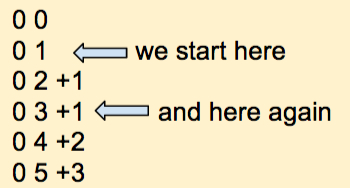
The result:
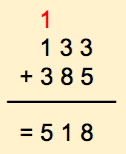
If we find ourselves in the case where adding the leftmost digits creates a roll-over, we simply pad the numbers with 0 and we find the logic answer.
So we have a new rule to add numbers in decimal, but actually one that should hold with any base system:
We align the numbers one above the other. We start with rightmost column of digits. We take the first digit in the column and start with it in the table of digits. We then go down the table a number of steps equivalent to the digit we have to add to that number. Which ever digit we end up on in the table that's the digit we put down as the answer. If we have to roll-over when we go down the table, then we put a 1 in the column to the left. We then apply the rule to the next column of digits to the left, until we have processed all the columns.
Ready to try this in binary? Let's take two binary numbers and add them:
1010011
+ 0010110
------------
Our table of digits is now simpler:
0
1
Here we start with the rightmost column, start at 1 in the table and go down by 0. The result is 1. We don't move in the table:
1010011
+ 0010110
------------
1
Done with the rightmost column. We move to the next column and add 1 to 1 (don't think too fast and assume it's 2! 2 does not exist in our table of digits!)
0
1 <---- we start here, and go down by 1
------
1 0 +1
We had to roll-over in the table. Therefore we take a carry of 1 and add it to the column on the left.
1
1010011
+ 0010110
------------
01
Continuing this we finally get
1010011
+ 0010110
------------
1101001
Let's verify that this is the correct answer. 1010011, in decimal is 64 + 16 + 2 + 1 = 83. 10110 is 16 + 4 + 2 = 22. 83 + 22 is 105. There 1101001 must represent 105. Double check: 1101001 is 64 + 32 + 8+ 1 which, indeed is 105.
So, in summary, it doesn't matter if we are limited to having only two digits, we can still count, represent numbers, and do arithmetic.
Summary of Where we Are |
Let's summarize what we know and what we're after. We know that electricity is cheap, easy to control, a great source of power, and that we can easily build switches that can control voltages over wire. We know that we can create a code associating 1 to electricity being ON and 0 to electricity being OFF in a wire. So electricity can be used to represent the numbers 0 and 1.
Furthermore, we know that a system where we only have two digits is called the binary system, and that this system is mathematically complete, allowing us to do everything we can do in decimal (we have concentrated in the previous discussion to just counting and adding, but we can do everything else the same).
So the question now for engineers around the middle of the 20th century was how to build electrical/electronic circuits that would perform arithmetic.
The answer to this problem is provided by two giants of computer science, George Boole , and Claude Shannon who lived at very different times, but provided two complementary parts of the solution. Boole (1815-1864) defined the Boolean algebra, a logic system that borrowed from philosophy and from mathematics, where assertions (mathematicians say variables) can only be true' or false, and where assertions can be combined by any combination of three conjunctions (which mathematicians call operators): and, or and not.
Many years later, Claude Shannon (1916-2001) showed in his Master's thesis that arithmetic operations on binary numbers could be performed using Boole's logic operators. In essence, if we map True and False to 1 and 0, adding two binary numbers can be done using logic operations.
We'll now look at Boole and Shannon separately.
Boole and the Boolean Algebra |
Boole's contribution is a major one in the history of computers. In the 1840s, he conceived of a mathematical world where there would be only two symbols, two values, and three operations that could be performed with them, and he proved that such a system could exhibit the same rules exhibited by an algebra. The two values used by Boole's algebra are True and False, or T and F, and the operators are and, or and not. Boole was in fact interested in logic, and expressing combinations of statements that can either be true or false, and figuring out whether mathematics could be helpful in formulating a logic system where we could express any logical expression containing multiple simple statements that could be either true or false.
While this seems something more interesting to philosophers than mathematicians or engineers, this system is the foundation of modern electronic computers.
Each of the boolean operators can be expressed by a truth table.
| a | b | a and b |
|---|---|---|
|
F |
F |
F |
|
F |
T |
F |
|
T |
F |
F |
|
T |
T |
T |
The table above is the truth table for the and logical operator. It says that if the statement a is true, and if b is false, then the and operator makes the result of a and b false. Only if both statements are true will the result of and-ing them together be true. This is still pretty abstract. Let's see if we can make this clearer. Assume that a is the statement Today is Monday, and that b is the statement The time is 9:00 a.m., and that you want to be reminded every Monday at 9:00 a.m. to go to Ford Hall to take a particular class. So we can define the alarm signal that reminds you to be a and b. The alarm will ring only when the day is Monday, and the time is 9:00 a.m. At 9:00 a.m. on Tuesdays nothing will happen, because at that particular time a is false, and b is true, but the and operator is extremely strick and will not generate true if only one of its operands is true.
The truth table for the or operator is the following:
| a | b | a or b |
|---|---|---|
|
F |
F |
F |
|
F |
T |
T |
|
T |
F |
T |
|
T |
T |
T |
Let's keep our alarm example and think of how to program an alarm so that we can spend the morning in bed and not get up early on Saturdays and Sundays. We could have Statement a be "Today is Saturday", and Statement b be "Today is Sunday". The boolean expression that will allow us to enjoy a morning in bed on weekends is a or b. We can make our decision by saying: "if a or b, we can stay in bed." On Saturdays, a is true, and the whole expression is true. On Sundays, b is true, and we can also stay in bed. On any other day, both a and b are false, and or-ing them together yields false, and we'd better get up early!
This all should start sounding familiar and "logical" by now. In fact, we use the same logic when searching for information on the Web, or at the library. For example, assume we are interested in searching for information about how to write a class construct in the language Python. You could try to enter Python class, which most search engine will internally translate as a search for "Python and class". Very likely you might find that the results include references to python the animal, not the programming language. So to prevent this from happening we can specify our search as python and class and (not snake).
Back to the alarm example. Assume that we have the same a and b boolean variables as previously, one that is true on Saturdays only and one that is true on Sundays only. How could we make this alarm go off for any weekday and not on weekends? We could simply say that we want the opposite of the alarm we had to see if we can stay in bed on weekends. So that would be not ( a or b ).
For completeness we should show the truth table for the not operator. It's pretty straightforward, and shown below:
| a | not a |
|---|---|
|
F |
T |
|
T |
F |
When a is true, not a is false, and conversely.
- An Example and Exercise
- Assume we want to build a logical machine that can use the logical operators and, or and not to help us buy ice cream for a friend. The friend in question has very specific taste, and likes ice cream with chocolate in it, ice cream with fruit in it, but not Haagen Dazs ice cream. This example and exercise demonstrate how we can build such a "machine".
We can devise three boolean variables that can be true of false depending on three properties of a container of ice cream: choc, fruit, and HG. choc is true if the ice cream contains some chocolate. fruit is true if the ice cream contains fruits, and HG is true if the ice cream is from Haagen Dazs. A boolean function, or expression, we're going to call it isgood, containing choc, fruit, and HG that turns true whenever the ice cream is one our friend will like would be this:
isgood = ( choc or fruit ) and ( not HG )
Any ice cream container for which choc or fruit is true, and which is not HG will match our friend's taste.
We could represent this boolean function with a truth table as well.
| choc | fruit | HG | choc or fruit | not HG | ( choc or fruit ) and ( not HG ) |
|---|---|---|---|---|---|
| F | F | F | F | T | F |
| F | F | T | F | F | F |
| F | T | F | T | T | T |
| F | T | T | T | F | F |
| T | F | F | T | T | T |
| T | F | T | T | F | F |
| T | T | F | T | T | T |
| T | T | T | T | F | F |
The important parts of the table above are the first 3 columns and the last one. The first 3 columns list all the possibilities of having three boolean variables take all possible values of true and false. That corresponds to 2 x 2 x 2 = 8 rows. Let's take Row 4. It corresponds to the case choc = false, fruit = true, and HG = true. The fourth column shows the result of or-ing choc and fruit. Looking at the truth table for or above, we see that the result of false with true is true. Hence the T on the fourth row, fourth column. Column 5 contains not HG. Since HG is true on Row 4, then not HG is false. The sixth column represent the and of Column 4 with Column 5. If we and true and false, the truth table for and says the result is false. Hence that particular ice cream would not be good for our friend. That makes sense, our friend said no ice cream from Haagen Dazs, and the one with just picked does.
Below are some questions for you to figure out:
- Question 1
- Which row of the table would correspond to a container of Ben and Jerry's vanilla ice cream? Would our friend like it?
- Question 2
- How about a container of Ben and Jerry's strawberry chocolate ice cream?
- Question 3
- Assume that our friend has a younger brother with a different boolean equation for ice cream. His equation is ( (not choc) and fruit) and ( HG or ( not HG ) ). Give an example of several ice cream flavors and makers of ice cream the young brother will like.
- Question 4 (challenging)
- Can you find an ice cream flavor and maker that both our friend and his/her younger brother will like?
Shannon's MIT Master's Thesis: the missing link |
We are now coming to Shannon, who's influence on the field of computer science is quite remarkable, and whose contribution of possibly greatest influence was his Master's thesis at MIT, written in 1948.
Shannon knew of the need for calculators (human beings or machines) around the time of the second world-war, (the need was particularly great for machines that would compute tables of possible trajectories for shells fired from canons). He also knew of efforts by various groups in universities to build calculating machines using electricity and relays, and also of early experiments with vacuum tubes (which later replaced the relays). Because the machines used electricity and switches, the binary system with only two values, 0 and 1 was an appealing system to consider and exploit. But there was still an engineering gap in figuring out how to create circuits that would perform arithmetic operations on binary numbers in an efficient way.
Also known at the time was the fact that Boolean logic was easy to implement with electrical systems. For example, creating a code system where a switch can represent the values of True or False is easy, as illustrated in the figure below, in the first (1) panel.
The black lines represent electrical wires carrying an electrical current. The two circles with an oblique bar represent an electrical switch, that can be ON or OFF. In the figure it is represented in the OFF position. In this position, no current can flow. When the
oblique bar, which is a metalic object is brought down to touch the second white circle, it makes contact with the wire on the right, and the current can flow through the switch. In this case we can say that the OFF position of the switch represents the value False, and the ON position of the switch represents the value True, and the switch represents a boolean variable. If it is True, it lets current go through the circuit, and the presence of current will indicate a True condition. If the switch's status is False, no current can go through it, and the absence of current will mean False.
If we put two switches one after the other, as in Panel (2) of the same figure, we see that the current can flow through only if both switches are True. So putting switches in series corresponds to creating an and circuit. The current will flow through the and circuit is Switch a is True, and if Switch b is True. If either one of them is False, no current flows through. You can verify with the truth table for the Boolean And function above that this is indeed the behavior of a boolean and operator. Verify for yourself that the third circuit in the figure implements a boolean or operator. The circuit lets current go through if Switch a is True or if Switch b is True.
In his thesis, Shannon presented the missing link, the bridge that would allow electrical/electronic computers to perform arithmetic computation. He demonstrated that if one were to map True and False values to 1 and 0 of the binary system, then the rules of arithmetic because logic rules. That mean adding two integers because a problem in logic, where assertions are either true or false.
Let's see how this actually works out. Remember the section above when we added two binary numbers together? Let's just concentrate on the bit that is the rightmost bit of both numbers (in computer science we refere to this bit as the least significant bit). If we are adding two bits together, and if both of them can be either 0 or 1, then we have 4 possible possibilities:
0 0 1 1 + 0 + 1 + 0 + 1 ---- ---- ---- ----
Using the rules we created above for adding two bits together, we get the following results:
0 0 1 1 + 0 + 1 + 0 + 1 ---- ---- ---- ---- 0 1 1 1 0
Let's take another step which, although it doesn't seem necessary, is absolutely essential. You notice that the last addition generates a carry, and the result is 10. We get two bits. Let's add a leading 0 to the other three resulting bits
0 0 1 1 <--- a + 0 + 1 + 0 + 1 <--- b ---- ---- ---- ---- 0 0 0 1 0 1 1 0 <--- S | +---- C
Let's call the first bit a, the second bit b, the sum bit S, and the extra bit that we just added C (for carry). Let's show the same information we have in the four above additions into a table, similar to the truth tables we used before where we were discussing boolean algebra.
| a | b | C | S |
|---|---|---|---|
| 0 | 0 | 0 | 0 |
| 0 | 1 | 0 | 1 |
| 1 | 0 | 0 | 1 |
| 1 | 1 | 1 | 0 |
Do you recognize anything? Anything looking familiar? If not, let's use a code, and change all the 1s for Ts and all the 0s for Fs, and split the table in two:
| a | b | C |
|---|---|---|
| F | F | F |
| F | T | F |
| T | F | F |
| T | T | T |
and
| a | b | S |
|---|---|---|
| F | F | F |
| F | T | T |
| T | F | T |
| T | T | F |
Now, if we observe the first table, we should recognize the table for the and operator! So it is true: arithmetic on bits can actually be done as a logic operation. But is it true of the S bit? We do not recognize the truth table of a known operator. But remember the ice cream example; we probably come up with a logic expression that matches this table. An easy way to come up with this expression is to express it in English first and then translate it into a logic expression:
- S is true in two cases: when a is true and b is false, or when a is false and b is true.
or
- S = ( a and not b ) or ( not a and b )
As an exercise you can generate the truth table for all the terms in this expression and see if their combinational expression here is the same as S.
So, here we are with our premises about our current computers and why they work. We have answered important questions and made significant discoveries, which we summarize below
Discoveries |
- Computers use electricity as a source of power, and use flows of electrons (electric currents) to convey information.
- Switches are used to control the flow of electrons, creating a system of two values based on whether the flow is ON or OFF.
- While the binary system uses only two digits it is just as powerful as the system of decimal numbers, allowing one to count, add, and do arithmetic operations with binary numbers.
- The boolean algebra is a system which also sports two values, true and false, and logical operators and well defined properties.
- Logic operator are easy to generate with electronic switches
- Arithmetic operations in binary can be expressed using the operators of the boolean algebra.
Logic Gates |
Now that Shannon had shown that computing operations (such as arithmetic) could be done with logic, engineers started creating special electronic circuits that implemented the basic logic operations: AND, OR, and NOT. Because the logical operators are universal, i.e. you can create any boolean function by combining the right logical operators with boolean variables, then these special circuits became universal circuits. We have a special name for them: gates.
A gate is simply an electronic circuit that uses electricity and implements a logic function. Instead of using True or False, though, we find it easier to replace True by 1 and False by 0.
The gates have the same truth table as the logic operators they represent, except now we'll use 1s and 0s instead of T or F to represent them. For example, below is the truth table for the OR gate:
The truth table for the OR gate is the following:
| a | b | a or b |
|---|---|---|
|
0 |
0 |
0 |
|
0 |
1 |
1 |
|
1 |
0 |
1 |
|
1 |
1 |
1 |
The truth table for the AND gate:
| a | b | a and b |
|---|---|---|
|
0 |
0 |
0 |
|
0 |
1 |
0 |
|
1 |
0 |
0 |
|
1 |
1 |
1 |
You should be able to figure out the table for the NOT gate, which we'll also refer to as an inverter gate, or simply inverter.
The image on the left, above, shows an integrated circuit (IC)close up. In reality the circuit is about as long as a quarter (and with newer technology even smaller). The image on the right shows what is inside the IC. Just 4 AND gates. There are other ICs that contain different types of gates, such as OR gates or Inverters.
Building a Two-Bit Adder with Logic Gates
Designing the schematics for an electronic circuit from boolean function is very easy once we do a few examples:
For example, imagine that we have a boolean function f of two variables a and b equal to:
- f = a AND ( NOT b )
To implement it with logic gates we make a and b inputs, and f the output of the circuit. Then b is fed into an inverter gate (NOT), and the output of the inverter into the input of an AND gate. The other input of the AND gate is connected to the a signal, and the output becomes f.
Given the equations for the sum and carry signals that we generated earlier, we can now compose them using logic gates as shown below:
Computer Simulator |
Will will use a simulator to explore how processors operate, and how they execute computer program. The simulator is called the Simple Computer Simulator and you can access it here.
Before we start playing with the simulator, though, we should play a simple game; this will help us better understand the concept of opcodes, instructions, and data.
Time to Play A Game |
Let's assume that we want to play a very simple game based on coding. The game is quite easy to get: we want two people to have a conversation where each word is a number. When the two people talk to each other, they must pick the number corresponding to the sentence, question, or answer they want to say.
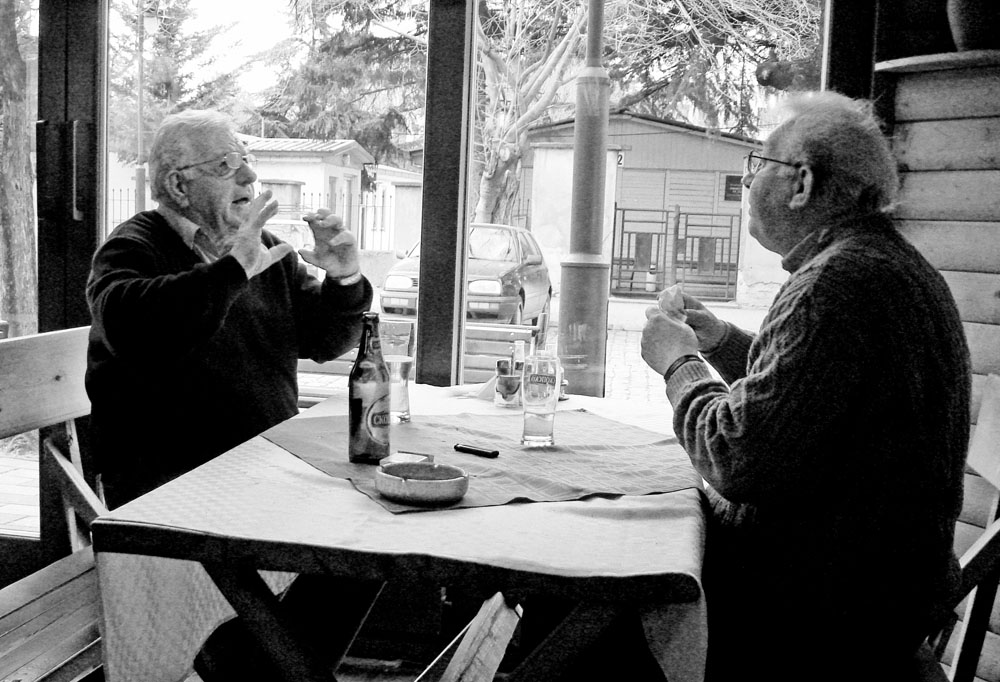
Here's a list of numbers and their associated sentences:
00 Really? 01 Hello 00 No 02 How are you? 01 Yes 03 Did you enjoy... 02 Good 04 Was it good? 03 Bad 05 Have you finished... 04 A tiny bit 06 Do you like... 05 A lot 06 Homework 07 Wiki 08 Apples 09 Cereals 10 Bugs 11 Breakfast 12 PC Lab 13 Hello!
Now, you'll figure out quickly what the following two people are saying:
— 01 02
— 02
— 03 06
— 01 05
If you didn't figure it out, the first person was saying "Hello" and "How are you?" to which the second person responded "Good". The first person then continued with "Did you enjoy" and "homework", to with the second person responded "Yes" and "A lot"! (Definitely somebody overly enthusiastic!)
What is important for us is to see that with this simple example we can create a code where we replace sentences or words by numbers. The same number can represent different sentences, but because of the context in which they are used, one can decode the dialog and figure out what was said.
Let's go one step further and add a counter next to each of the different sentences. Our dialog between our two interlocutors becomes
00: 01 02 01: 02 02: 03 06 03: 01 05
All we have done is simply put line numbers in front of each group of numbers said by the two people. It doesn't appear that it's helping us much, but it is actually a big steps, because now we can refer to each line by a number, and we get closer to creating an algorithm[7].
Let's add a new sentence and a number to our list:
20 Go back to...
Let's see if you can figure out where we are going with this. What does this new series of numbers mean?
00: 01 02 01: 02 02: 03 06 03: 01 05 04: 20 01
You probably guessed it: it's the same conversation as before, but at the end the 20 01 numbers instruct us to go back to Line 01 and we start the conversation again. Just like a movie playing in an endless loop. While this may not seem terribly interesting, it is actually quite powerful. If you have a chance to watch the movie Bicentennial Man" (on YouTube for example), watch the exchange between the robot played by Robin Williams and his owner, played by Sam Neil in the 1999 movie . Here one of the two "people" having a conversation is an ultra-logical being: a robot, who is not fully aware of the subtleties of the art of (human) conversation:
Let's go one step further and change the rules of our "game" slightly. Imagine that instead of two interlocutors, we have a prof and a whole class of students, and we'd like to describe only the prof's side of the conversation he or she is having with the whole class, and not the student's part. But remember, the rule is still to use only numbers. How can we indicate that the conversation should be with one person first, then with the next, then the next, and so on?
One way to make this happen is to introduce more coding in our game.
- we give a number to each student in the class, starting with 0 (in computer science we always like to start with 0 when we count) for the student who is closest to the left front corner of the room.
- we give the number 1 to the neighbor of Student 0, and keep giving numbers to everybody, in a logical way, until everybody in class has a number.
- we introduce new number and sentence combinations to our code:
30 Start with Person... 31 Move to next person
See where we're going? For this prof, the task of managing this conversation with the whole class (granted, it won't be a very original conversation) requires a few steps:
- pick the first person in the class (the one associated with Number 0).
- exchange a few sentences to this person ("hello")
- move on to the next person
- repeat the same conversation with this person.
Think a bit about this and see if you can come up with a algorithm or program that will allow for this conversation to take place.
Figured it out?
Ok, here's one possible answer.
00: 30 00 (Start with Person 0) 01: 01 02 (Hello, how are you) 02: 03 06 (Did you enjoy homework) 03: 31 (Move to next person) 04: 20 01 (Go back to Line 01)
So now, even though this simple game is far from sophisticated or even fully functional, it should illustrate the principles that are at play when a processor executes a program that resides in memory. We explore this in the next section. By the way, if while reading the last algorithm shown above you thought to yourself "Hmmm... something strange is going to happen when we reach the last student in the class...", then you have a very logical mind, and Yes, indeed, you are right, our algorithm is not quite correct. But it has allowed us to get the idea of what's ahead of us.
Computer Memory |
We are very close to looking into how the processor runs programs. We have seen that computers work with electricity, and that information is coded as 0s and 1s. We refer to an information cell that contains a 0 or a 1 as a bit. The memory is a collection of boxes that contain bits. We refer to these boxes as words, or Memory words.
The memory is a collection of billions of memory words, each one storing a collection of bits. We saw earlier that a collection of bits can represent a binary number, and each binary number can be translated into an equivalent decimal number. So we can actually say that the memory is a collection of cells that contain numbers. It's easier for us human beings to deal with decimal numbers, so that's what we are going to do in the remainder of this section; we'll just show decimal numbers inside boxes, but in reality the numbers in questions are stored in memory words as binary numbers. Does it make sense?
So, here's how we can view the memory:
+-------------+ 1000000000 | 45 | +-------------+ . . . . . . +-------------+ 10 | 1103 | +-------------+ 9 | 0 | +-------------+ 8 | 7 | +-------------+ 7 | 1 | +-------------+ 6 | 13 | +-------------+ 5 | 7 | +-------------+ 4 | 0 | +-------------+ 3 | 10 | +-------------+ 2 | 5 | +-------------+ 1 | 103 | +-------------+ 0 | 3 | +-------------+
It's a long structure made up of binary words. Words are numbered, from 0, to a large number, which is actually equal to the size of the memory, in increments of 1. When you read the sticker for a computer on sale at the local store, it may say that the computer contains 4 Gigabytes of RAM. What this means is that the memory, the Random Access Memory (RAM), is comprised of words containing numbers, the first one associated with a label of 0, the last one with a label (almost) equal to 4,000,000,000. By the way, Giga means billion, Mega, million, and Kilo, a thousand.
Now that we are more familiar with the memory and how it is organized, we switch to the processor.
The Processor |
Before we figure out what kind of number code the processor can understand, let's talk for an instant about the role of the processor relative to the memory. The processor is a machine that constantly reads numbers from memory. It normally starts with the word stored in the cell with label 0 (we'll say the memory cell at Address 0), reads its contents, then moves on to the next word at Address 1, then the next one at Address 2, and so on. In order to keep track of where to go next, it keeps the address of the cell it is going to access in a special word it keeps internally called Program Counter, or PC for short. PC is a special memory word that is inside the processor. It doesn't have an address. We call such memory words when they are inside the processor registers.
- Definition
- A register is a memory word inside the processor. A processor contains only a handful of registers.
The processor has three important registers that allow it to work in this machine-like fashion: the PC, the Accumulator (shortened to AC), and the Instruction Register (IR for short). The PC is used to "point" to the address in memory of the next word to bring in. When this number enters the processor, it must be stored somewhere so that the processor can figure out what kind of action to take. This holding place is the IR register. The way the AC register works is best illustrated by the way we use a regular hand calculator. Whenever you enter a number into a calculator, it appears in the display of the calculator, indicating that the calculator actually holds this value somewhere internally. When you type a new number that you want to add to the first one, the first number disappears from the display, but you know it is kept inside because as soon as you press the = key the sum of the first and of the second number appears in the display. It means that while the calculator was displaying the second number you had typed, it still had the first number stored somewhere internally. For the processor there is a similar register used to keep intermediate results. That's the AC register.
All the processor gets from these memory cells it reads are numbers. Remember, that's the only thing we can actually create in a computer: groups of bits. So each memory cell's number is read by the processor. How does the number move from memory to the processor? The answer: on metal wires, each wire transferring one bit of the number. If you have ever taken a computer apart and taken a look at its motherboard, you will have seen such wires. They are there for bits to travel back and forth between the different parts of the computer, and in particular between the processor and the memory. The image to the right shows the wires carrying the bits (photo courtesy of www.inkity.com). Even though it seems that some wires do not go anywhere, they actually connect to tiny holes that go through the motherboard and allow them to continue on the other side, allowing wires to cross each other without touching.).
In summary, the processor is designed to quickly access all the memory words in series, and absorbs the numbers that they contain. And it does this very fast and automatically. But what does it do with the numbers, and what do the numbers mean to the processor?
These numbers form a code. The same type of code we used in the silly game we introduced earlier. Just as we could have numbers coding sentences of a conversation, different numbers will mean different actions for the processor to take . We are going to refer to these actions as instructions.
- Definitions
- The collection of instructions as a program. A program implements an algorithm, which is a description of how a result should be computed without specifying the actual nitty gritty details.
- The set of all the instructions and the rules for how to use them is a called assembly language.
But there is another subtlety here. Not all numbers are instructions. Just as in our games some numbers corresponded to sentences and others words that needed to be added at end of sentences ("did you like", "homework" for example), some numbers represent actions, while others are just regular numbers. When the processor starts absorbing the contents of memory cells, it assumes that the first number it's going to get is an instruction. An instruction is usually followed by a datum. A program is thus a collection of instructions and data.
Thinking of the memory as holding binary numbers that can be instructions or data, and that are organized in a logical way so that the processor always knows which is which was first conceived by John von Neumann in a famous report he wrote in 1945 titled "First Draft of a Report on the EDVAC" [2]. This report was not officially published until 1993, but circulated among the engineers of the time and his recommendations for how to design a computing machines are still the base of today's computer design. In his report he suggested that computers should store the code and the data in the same medium, which he called store at the time, but which we refer to as memory now. He suggested that the computer should have a unit dealing with understanding the instructions and executing them (the control unit) and a unit dedicated to perform operations (today's arithmetic and logic unit). He also suggested the idea that such a machine needed to be connected to peripherals for inputting programs and outputting results. This is the way modern computers are designed.
The Cookie Monster Analogy |
The processor is just like the cookie monster. But a cookie monster acting like Pac-Man, a Pac-Man that follows a straight path made of big slabs of cement, where there's a cookie on each slab. Our Cookie-Monster-Pac-Man always starts on the first slab, which is labeled 0, grabs the cookie, eats it, then moves on to Slab 1, grabs the cookie there, eats it, and keeps on going!
The processor, you will have guessed, uses the memory words as the slabs. It always starts by going to the memory word at Address 0. It does this because the Program Counter register (PC) is always going to be reset to 0 before the processor starts executing a program. The processor sends the address 0 to memory, grabs the number that it finds at that location, puts it in the IR register for safe keeping, eats it to figure out what that number means, what action needs to be performed, and then performs that action.
That's it! That's the only thing a processor ever does!
Well, almost the only thing. While it is performing the action, it also increments the PC register by 1, so that now the PC register contains 1, and the processor will repeat the same series of steps, but this time will go fetch the contents of Memory Location 1.
This means that the numbers that are stored in memory represent some action to be performed by the
processor. They implement a code. That code defines a language. We call it Assembly Language.
Instead of trying to remember the number associated with an action, we use a short word, a mnemonic
that is much easier to remember than the number. Writing a series of mnemonics to instruct the processor
to execute a series of action is the process of writing an assembly-language program.
Instructions and Assembly Language |
The first mnemonic we will look at is LOAD [n]. It means LOAD the contents of a memory location into the AC register.
LOAD [3]
The instruction above, for example, means load the number stored in memory at Address 3 into the AC register.
LOAD [11]
The instruction above means load the number stored in memory at Address 11 into AC.
Before we write a small program we need to learn a couple more instructions.
STORE [10]
The STO n mnemonic, or instruction, is always followed by a number within brackets representing an address in memory. It means STORE the contents of the AC register in memory at the location specified by the number in brackets. So STORE [10] tells the processor "Store AC in the memory at Address 10", or "Store AC at Address 10" for short.
ADD [11]
The ADD n mnemonic is often followed by a number in brackets. I means "ADD the number stored at the memory address specified inside the brackets to the AC register, or simply "ADD number in memory to AC".
It is now time to write our first program. We will use the simulator located at this URL.
When you start it you the window shown below.
A First Program |
Let's write a program that takes two variables stored in memory, adds them up together, and stores their sum in a third variable. We use the word variable when we deal with memory locations that contain numbers (our data).
Our program is below:
; starting at Address 0
LOAD [10]
ADD [11]
STO [12]
HLT
; starting at Address 10
3
5
0
That's it. That's our first program. If we enter it in the program window of the simulator, and then translate the program into instructions stored in memory, and then run the program, we should end up with the number 8 appearing in memory at Address 12.
Let's decipher the program first:
| Instructions | Explanations |
|---|---|
; starting at 0 |
This line is just for us to remember to start storing the instructions at Address 0. We use semicolon to write comments to ourselves, to add explanations about what is going on. In general, programs always start at 0. |
LOAD [10] |
Load the variable at Address 10 into the AC register. Whatever AC's original value is, after this instruction it will contain whatever is stored at Address 10. We'll see in a few moments that this number is 2. So AC will end up containing 2. |
ADD [11] |
Get the variable at Address 11 and add the number found there to the number in the AC register. The AC register's value becomes 2 + 3, or 5. |
STO [12] |
Store the contents of the AC at Address 12. Since AC contains 5, the number is copied in the variable at Address 12. |
HLT |
|
|
|
|
; starting at Address 10 |
We write a comment to ourselves indicating that the next instructions or data should be stored starting at a new address, in this case Address 10. |
3 |
|
5 |
The number 5 should be stored at memory Address 11. Why 11? Because the previous variable was at Address 10. |
0 |
This 0 represents the third variable that will hold the sum of the first two variables. We store 0 because we want to have some value there when the program starts. And because we know the program is supposed to store 8 in this variable, we pick a number different from 8. 0 is often a good value to initialize variables with. |
We now use the simulator to write the program, translate it, and to execute it.
The figure above shows the program entered in the Program Window of the simulator. It is entered simply by typing the information in the window as one would write a paper, or letter. Programs are texts. They are written using a particular coding system (in our case assembly language), and a translator must be invoked to transform the text into numbers.
The figure above shows the result of selecting the Computer tab. Whenever you select this tab, a translator takes the program you have written in the Program tab, transforms each line into a number, and stores the numbers at different addresses in memory. The computer tab shows you directly what is inside the registers in the processor, and in the different memory locations. You should recognize 3 numbers at Addresses 10, 11, and 12. Do you see them?
In the the figure above, we have clicked on one of the numbers in memory. This automatically switches the display of the numbers from decimal to binary. You can click on it a second time to get decimal numbers again. You will notice that the instructions are also show, but in purple, and outside memory. This is on purpose. What we have in memory now are numbers, simply numbers, and nothing can exist there, but numbers. The fact that some numbers are instructions and others represent data has to do with where we organize our programs.
The simulator looks at each number in the memory and simply does a reverse translation to show the equivalent instruction in purple. The purple instructions are not in memory. They have been translated into numbers.
If we press on the Run button, the simulator starts executing the program, and we see instructions highlighted in orange as the processor executes them. The figure
above shows the simulator when it has finished running the program. We know that the program has finished running because
the HLT instruction is highlighted in orange, indicating that it was the last instruction executed by the processor, and now the processor is halted. We also notice that the memory locations 10, 11, and 12 now contain 3, 5, and 8. 8 has just been stored there, as the result of adding 3 plus 5.
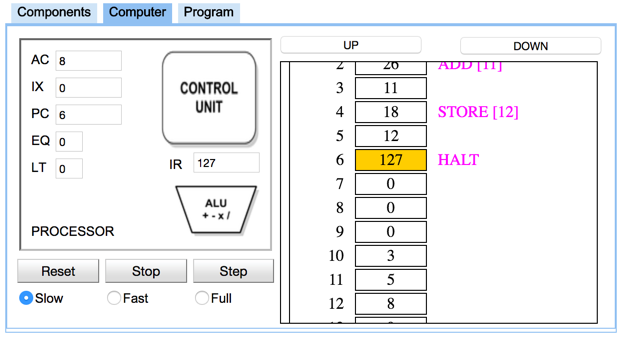
At this point you should continue with the laboratory
prepared for this topic. It will take you step by step through the process of creating programs
in assembly language for this simulated processor.
The list of all the instructions available for this processor is given in the Appendix of this document.
Studying an Assembly Language Program
Let's take the solution program for the last problem of the laboratory you just did and go through it, one instruction at a time.
This program The program is the following:
; Solution for Problem 5 ; D. Thiebaut ; First initialize both variables with 55 start: lod-c 55 sto 15 sto 16 ; now loop and increment Location 15 and decrement Location 16 ; the loop is endless. loop: lod 15 add-c 1 sto 15 lod 16 dec sto 16 jmp loop hlt @15 0 0
First, the lines starting with semi colons are comments, and not part of the actual program. They allow the programmers
to add extra information for other programmers who may read the code.
| instructions | Comments |
|---|---|
start: lod-c 55 |
Start: is a label. It is a word we choose that cannot be confused with an instruction. It is a way of documenting the program. The instruction loads the constant 55 into the AC register. |
sto 15
sto 16
|
store the contents of the AC register (which now contains 55) at Memory Locations 15 and 16. |
; now loop... ; the loop is ... |
Two comments to indicate what is going on next. |
loop: lod 15 |
We give a name to the current memory location and call it "loop". The instruction tells the processor to go to Address 15 and load the number there into AC. |
add-c 1 |
Add the constant 1 to AC. |
sto 15 |
Store AC back at memory location 15 |
lod 16 |
Now load the contents of Memory Location 16 into AC. |
dec |
Decrement AC by 1 (always by 1 for INC and DEC) |
sto 16 |
Store AC back at Memory Location 16. |
jmp loop |
Force the processor to set its PC register to the address corresponding to the loop label. The processor will go back to this address and execute the lod 15 instruction. |
hlt |
Halt. The processor will stop when it reaches this instruction. But... because we have a program with an endless or infinite loop, the processor will never reach this instruction. Nonetheless, it is good practice to always have a HLT instruction to mark the end of a program. |
@15 |
We now indicate that we are going to store some variables starting at Address 15. |
0 |
The word at Memory Location 15 is initialized with 0. |
0 |
The word at Memory Location 16 (next logical address after 15) is initialized with 0 as well. |
Summary/Points to Remember |
Here we summarize the important points you should remember from this section.
- All we are going to find inside a computer are numbers. Binary numbers. The reason is that computers work with electricity, and the only way we have to store information will be using gates wired as flipflops, which allow us to store individual bits, and we can modify binary information using circuits similar to adders, and we saw that they can easily been built using logic gates.
- It is tempting to think that characters such as 'A', 'B', etc are stored in memory at some point. But actually they are not. There is a special code that assigns numbers to letters, and these are the numbers we find in memory. Again, these are binary numbers. You may have heard of the code used to assign numbers to characters. It is called ASCII, or American Standard Code for Information Interchange. It is an old code that was created for English-based languages. The Unicode is now replacing ASCII in many applications, as it allows one to represent many more languages that have different character sets (such as Japanese, Chinese, etc.)
- The processor can execute three basic types of instructions.
- data move instructions that moves information from one place in the computer to another place. The LOD and STO instructions are good examples of this group.
- arithmetic instructions, such as the ADD-C or ADD, which performs the addition of some quantity to the contents of the AC register.
- control instructions, such as JMP, that instructs the processor not to continue at the next memory location when it comes time to fetch a new instruction, but to go to a different address.
- Instructions are very unsophisticated. They are very basic and operates on 1 number at a time, and modify this number using very basic operations: an addition, a subtraction, changing the value.
- However, the processor is very fast at executing these instructions. a 1 GHz (gigahertz) processor can execute 1 billion such instruction per second. If a human being capable of executing 1 action every second was asked to execute 1 billion such actions, without ever stopping for sleep, this would take that person... (let's ask Wolfram Alpha)
- 31 years! Imagine what a person could do in 31 years, without ever stopping or sleeping! Even if the actions are very simple, such as laying bricks or stones one on top of the other: 31 years of masonry would create quite a castle! Processors build the equivalent of castles for us every second! And they are predictable in their outcome.
Appendix: SCS Instruction Set |
This appendix documents all the instructions that are supported by the Simple Computer Simulator. This simulator is used in the CSC103 How Computers Work course at Smith College.
The instructions are presented in functional groups, rather than in logical ones, so that simple programs can be created with just the first 3 groups, allowing more programming sophistication as subsequent groups are explored.
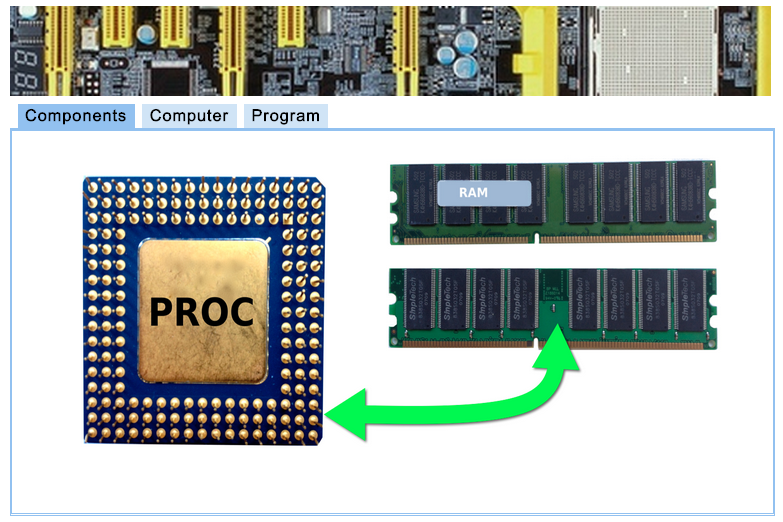
[1]
Table Format
All the instructions supported by our Simple Computer Simulator are presented in tables below. The format of the table is explained below.
- The Instruction
- The first column contains the instruction and the type of operand it supports. Some instructions have no operands (for example TXA, TAX, or HALT), some have a number, as in LOAD 3, some a number in brackets, as in STORE [10], and some still have something different, as in LOAD [X].
- The Decimal Code
- All instructions are stored in memory in binary. Binary contains only 0s and 1s. Therefore anything in memory is a number. We use words to represent instructions, for example LOAD or STORE, simply because it is much easier for us to remember words than numbers. But actually the language we are using is a code. Each instruction is associated with a number. This is the number shown in this column. We show it in decimal as it is the easiest system for humans to comprehend.
Assume that our program contains the instruction LOAD 7, and that it is located at Address 0. When this instruction is translated (programmers say assembled) into numbers so that it can be stored in memory, we see from the second table below that its decimal code is 4, and its binary code is 00000100. The memory will contain 2 numbers representing the instruction, a 4 at Address 0, and a 7 (00000111 in binary) at Address 1. The first number, at Address 0, is the code, the second number, at Address 1, is the data.
Illustration of how the simulator will show LOAD 7 in memory.
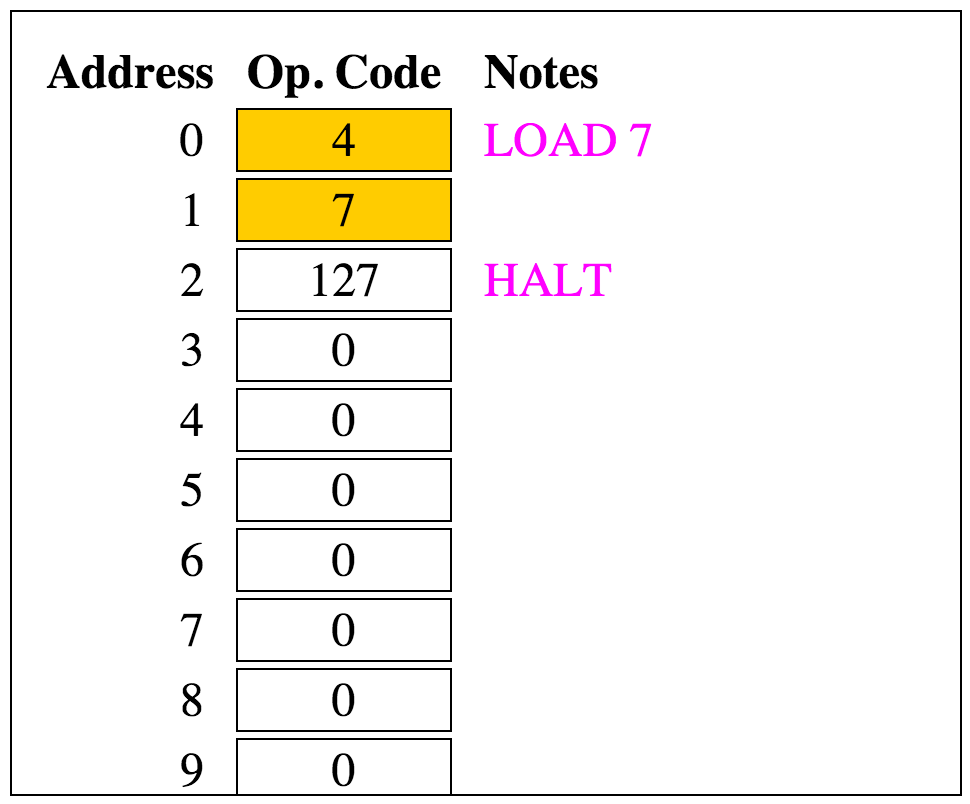
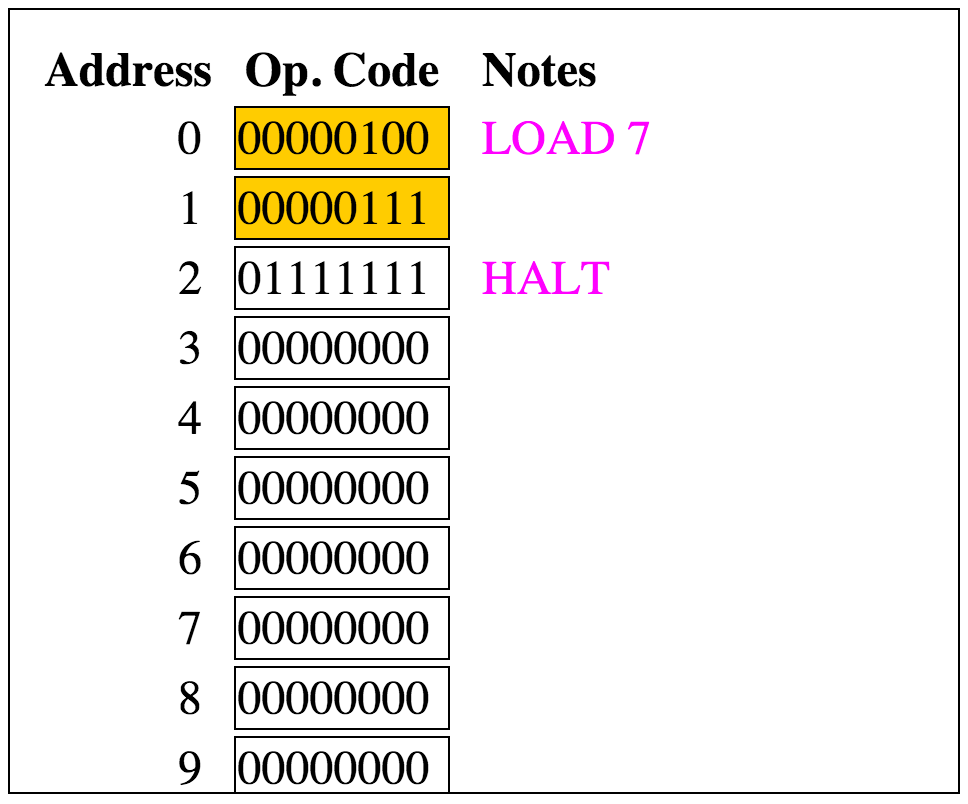
- The Binary Code
- This number is simply the binary representation of the previous number.
- Description
- Just a few words to help you understand what the instruction actually does, and how it uses its operands, if any.
An Instruction to end a Program
Every program must stop execution at some point. The way to do this is to have a special instruction that stops the execution. In our case, this instruction is HALT. In the simulator, the HALT forces animation to stop and prevents the Step button to operate. In real computers, there is an instruction similar to HALT that actually forces operating system to take over the computer, and remove the program from memory, making the space it was occupying available for other programs the user may want or need to load.
| Instruction | Code (decimal) |
Code ( binary) |
Description |
|---|---|---|---|
|
HALT |
127 |
01111111 |
|
Instructions Using the Accumulator and a Number
These instructions operate with a single number (we refer to them as constants) that is either loaded into, added, or subtracted from the accumulator register.
| Instruction | Code (decimal) |
Code ( binary) |
Description |
|---|---|---|---|
|
ADD number |
24 |
00011000 |
|
|
DIV number |
44 |
00101100 |
|
|
LOAD number |
4 |
00000100 |
|
|
MUL number |
40 |
00101000 |
|
|
SUB number |
32 |
00100000 |
|
Instructions Using the Accumulator and Memory
These instructions are followed by a number in brackets. This number refers to the location, or address in memory where the actual operand is located. So, if the number following the instruction is [100], it means that the instruction will use whatever number is stored at 100. A simple analogy might help here. Think of the difference between these two statements:
- "Please read the book The Little Prince."
and the statement
- "Please read the book from the library, with Call Number PQ2637.A274 P4613 2000".
Both statements refer to reading the same book. The first one refers to the book directly. The instructions in the section above operate similarly with their operands. The second statement refers to the book indirectly, by giving you its address in the library. The instructions in this section perform the same way. By putting brackets around the numbers that follow the instructions, we indicate that the numbers used are not the actual numbers we want to combine with the accumulator, but the address of the cells where we will find the numbers of interest.
This may still be a bit obscure, but read on the description for each instruction and this will hopefully become a bit clearer.
| Instruction | Code (decimal) |
Code ( binary) |
Description |
|---|---|---|---|
|
ADD [address] |
26 |
00011010 |
|
|
DIV [address] |
46 |
00101110 |
|
|
LOAD [address] |
6 |
00000110 |
|
|
MUL [address] |
42 |
00101010 |
|
|
STORE [address] |
18 |
00010010 |
|
|
SUB [address] |
34 |
00100010 |
|
Instructions Manipulating the Index Register
The Index, IX in the simulator, is a register in the processor that contains numbers, just as the Accumulator does. However, the numbers in the index represent addresses of cells containing numbers. The Index is useful is situations where we have several numbers in consecutive memory locations, and we want to perform the same operation on each one, say add 1 to each of the numbers. In this case we store in the Index the address of the first number, say, 100, and operate on that number through the Index. We'll need new instructions for that, but for right now we just want to see how we can load numbers in the index.
| Instruction | Code (decimal) |
Code ( binary) |
Description |
|---|---|---|---|
|
ADDX number |
28 |
00011100 |
|
|
ADDX [address] |
30 |
00011110 |
|
|
LOADX number |
8 |
00001000 |
|
|
STOREX [address] |
22 |
00010110 |
|
|
SUBX number |
36 |
00100100 |
|
|
SUBX [address] |
38 |
00100110 |
|
The Jump instruction
The jump instruction forces the processor to continue executing instructions at the address specified in the instruction. For example, JUMP 30 forces the processor to go to Address 30 and take the instruction it finds there as the new instruction to execute. It will then continue on with the executions that sequentially follow the one at Address 30.
| Instruction | Code (decimal) |
Code ( binary) |
Description |
|---|---|---|---|
|
JUMP address |
64 |
01000000 |
|
Compare and Jump-If Instructions
The compare and jump-If instructions operate together. We always want to use them together to test conditions and execute one sequence of instruction or another. When programming, when we want to test something we need to create two paths for the execution of the program. One path will be taken if the test is true (say, is the contents of the accumulator less than 10), and another path if it is false.
For example, imagine that we do not know if the number in the Accumulator contains a number greater than 100. If so, we'll want to stop the program, otherwise we'll want to continue with some more computation
... 10: COMP 100 12: JLT 16 14: HALT 16: some more computation ...
The instruction at Address 10 compares the contents of the accumulator to 100. Some information about this comparison is kept inside the processor. The next instruction, at Address 12, is JLT 16. Its behavior is to force the processor to jump to Address 16 if, and only if, the result of the previous comparison is true, i.e. the accumulator is less than 100. If the accumulator is actually less than 100, the processor will jump to Address 16 and execute some more instructions. Otherwise, if the accumulator contains a number equal to or greater than 100, then it simply does not jump. And since a processor always execute instuctions in sequence, it moves on to the next instruction which is HALT and which forces it to stop.
| Instruction | Code (decimal) |
Code ( binary) |
Description |
|---|---|---|---|
|
COMP number |
84 |
01010100 |
|
|
COMP [address] |
86 |
01010110 |
|
|
COMPX number |
92 |
01011100 |
|
|
COMPX [address] |
94 |
01011110 |
|
|
JEQ address |
68 |
01000100 |
|
|
JLT address |
72 |
01001000 |
|
Register-Exchange Instructions
These instructions allow the programmer to copy the contents of the Accumulator in the Index register, and vice versa.
| Instruction | Code (decimal) |
Code ( binary) |
Description |
|---|---|---|---|
|
TAX |
79 |
01001111 |
|
|
TXA |
83 |
01010011 |
|
Other Instructions
The instructions in this section are extra; they are instructions that are logical to have, but they are not necessary for writing programs for solving problems. They might provide for simpler solution, but we would have been able to write code with that would have performed just the same with the instructions presented above. None-the-less, you may be interested in exploring assembly language with the simulator some more, in which case you'll find that your ability to program will be fairly improved with the additions of the instructions below.
Some of the instructions use a new type of operand: "[X]". The instruction ADD [X] for example, adds a number to the contents of the Accumulator, but this number is found in memory at the address contained in the Index register. For example, if the Accumulator contains 10, and the Index register IX contains 30, and if at Address 30 we have the number 5, then ADD [X] will fetch 5 from address 30 that it gets from IX, add it to 10 that is in the Accumulator. The result of the addition is 30 + 10, or 40, and this number gets stored back in the Accumulator.
| Instruction | Code (decimal) |
Code ( binary) |
Description |
|---|---|---|---|
|
ADDX [X] |
29 |
00011101 |
|
|
ADDX number |
25 |
00011001 |
|
|
COMPX [X] |
93 |
01011101 |
|
|
DIVX number |
45 |
00101101 |
|
|
LOADX [address] |
10 |
00001010 |
|
|
LOADX [X] |
9 |
00001001 |
|
|
LOADX number |
5 |
00000101 |
|
|
MULX number |
41 |
00101001 |
|
|
STOREX [X] |
21 |
00010101 |
|
|
STOREX [address] |
17 |
00010001 |
|
|
SUBX [X] |
37 |
00100101 |
|
|
SUBX number |
33 |
00100001 |
|
Miscellaneous Instructions
Most processor supports an instruction that doesn't do anything. It is often used for padding programs.
| Instruction | Code (decimal) |
Code ( binary) |
Description |
|---|---|---|---|
|
NOP |
0 |
00000000 |
|
References |
- ↑ B. Fry, C. Reas, Processing., MIT Press, 2007.
- ↑ 2.0 2.1 John von Neumann. First Draft of a Report on the EDVAC. IEEE Ann. Hist. Comput. 15, 4 (October 1993), 27-75.
- ↑ Adleman, L. M., "Molecular computation of solutions to combinatorial problems". Science 266 (5187): 1021–1024. 1994.
- ↑ Lewin, D. I., "DNA computing". Computing in Science & Engineering 4 (3): 5–8, 2002.
- ↑ Main, P., "When electrons go with the flow: Remove the obstacles that create electrical resistance, and you get ballistic electrons and a quantum surprise". New Scientist 1887: 30., 1993.
- ↑ Ralston, Anthony; Meek, Christopher, eds., Encyclopedia of Computer Science (second ed.), pp. 488–489, 1976.
- ↑ Algorithm, in Wikipedia, retrieved Oct. 3, 2012, from http://en.wikipedia.org/wiki/Algorithm
- ↑ Steve Lohr, Big Data, Speed, and the Future of Computing, New York Times Technology, Oct 31, 2011.
- ↑ Nate Silver, The Signal and the Noise: Why So Many Predictions Fail-but Some Don't, Penguin, 2012.
- ↑ Moore's Lay, Intel Corporation, 2005. ftp://download.intel.com/museum/Moores_Law/Printed_Material/Moores_Law_2pg.pdf
- ↑ Sundar Iyer, Breaking through the embedded memory bottleneck, part 1, EE Times, July 2012, http://www.eetimes.com/document.asp?doc_id=1279790
- ↑ Samual K. Moore, Multicore is bad news for supercomputers, IEEE Spectrum, Nov. 2008.
- ↑ David R. Henderson and Charles L. Hooper, Making Great Decisions in Business and Life, Chicago Park Press, 1st edition, March 12, 2007.
- ↑ Gordon E. Moore, Cramming More Components onto Integrated Circuits, Electronics, pp. 114–117, April 19, 1965.
- ↑ Tim Worstall, The End of Moore's Law, Forbes, Aug. 29, 2013, http://www.forbes.com/sites/timworstall/2013/08/29/darpa-chief-and-intel-fellow-moores-law-is-ending-soon/, retrieved 9/29/13.
- ↑ C. Reas, B. Fry, Processing: programming for the media arts, AI & Soc (2006) 20: 526–538 DOI 10.1007/s00146-006-0050-9, (http://hlt.media.mit.edu/dfe_readings/processing.pdf)