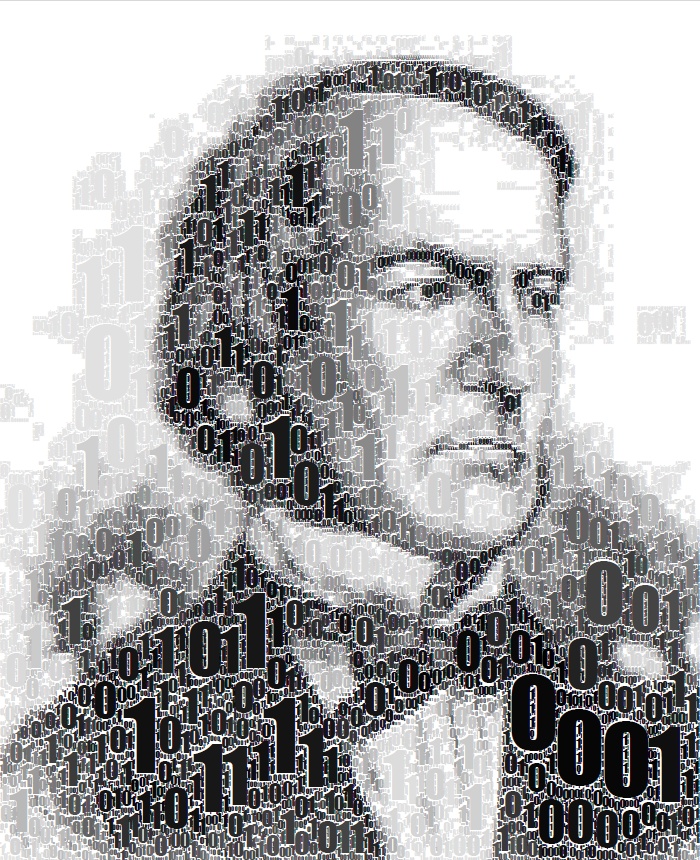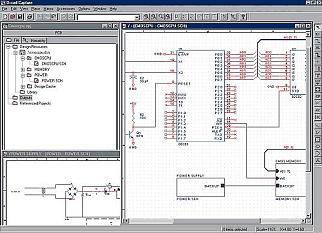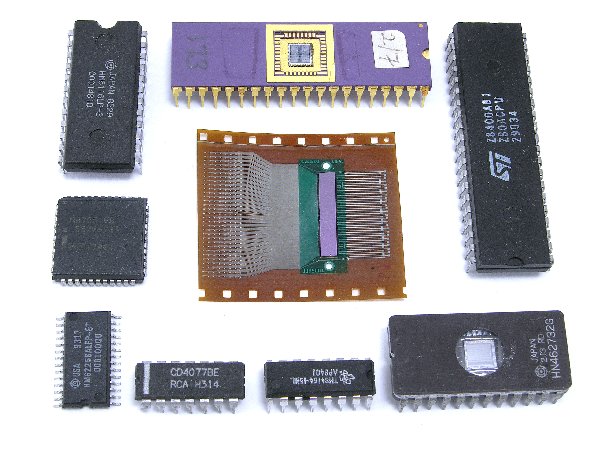Difference between revisions of "CSC270 Weekly Schedule 2012"
(→First Half) |
(→First Half) |
||
| Line 46: | Line 46: | ||
** Boolean functions | ** Boolean functions | ||
** canonical forms: the ''minterm'' canonical form | ** canonical forms: the ''minterm'' canonical form | ||
| − | |||
* '''Friday''' | * '''Friday''' | ||
| + | ** [[CSC270_Exercise:_Duality | Exercises on the duality]] of Boolean Logic | ||
| + | ** [[CSC270 Exercise: Translating Schematics| Translating Schematics]] into a boolean function. | ||
| + | ** [[CSC270 GenerateTruthTable.py | Verifying truth tables]] in Python | ||
---- | ---- | ||
* [[CSC270 Lab 1 2012| Lab #1]] | * [[CSC270 Lab 1 2012| Lab #1]] | ||
Revision as of 15:48, 2 February 2012
--D. Thiebaut 15:03, 18 January 2012 (EST)
Contents
Weekly Schedule
First Half
| Week | Topics | Reading |
| Week 1 1/30 |
|
Skip Chapter 1. |
| Week 2 2/6 |
|
Start your reading with Chapter 2 on Boolean Algebra.
|
| Week 3 2/13 |
|
|
| Week 4 2/20 |
|
|
| Week 5 2/27 |
|
|
| Week 6 3/5 |
|
|
| Week 7 3/12 |
|
|
| Week 8 3/19 |
|
|
Second Half
| Week | Topics | Reading |
| Week 9 3/26 |
|
|
| Week 10 4/02 |
|
|
| Week 11 4/09 |
|
|
| Week 12 4/16 |
|
|
| Week 13 4/23 |
|
|
| Week 14 4/30 |
|
|
Links and Resources
Printing
- How to print a text file (pure ASCII, not an MS Word document) from a beowulf account to the printer @ FH354:
cprint -15 myFile.txt
- How to print a pdf from a beowulf account to the printer @ FH354:
lpr -P ford354 max232.pdf
- How to print an image to the same printer, from a beowulf account:
convert myImage.jpg myImage.pdf lpr -P ford354 myImage.pdf
Programs
- A Python program that generates a truth table.
Software
Free Circuit CAD Systems
PSpice 9
- Pspice 9, Student version. An nice alternative to drawing schematics by hand.
- This is a Windows version. (I have tried to make it work under wine/Mac OS X but haven't been able to make it load the libraries correctly)
- Make sure you select the schematics option when installing the software.
- Select Tools/Schematics when starting the editor
- The schematics editor is located in C:\Program Files\OrCAD_Demo\PSpice\PDesign.exe upon installation.
- Download here!
- PSpice Tutorial
Integrated Circuit Data-Sheets
- Java Applets demonstrating most logical gates
- Texas Instruments and Harris Semiconductors' Data Sheet Search Engine
- Fairchild Semiconductors' Data Sheet Search Engine
- 74LS00, 74LS01, 74LS02, 74LS03, 74LS04, 74LS05, 74LS08, 74LS09, 74LS10, 74LS12, 74LS13, 74LS15, 74LS20, 74LS21, 74LS22, 74LS26, 74LS27, 74LS28, 74LS30, 74LS32, 74LS33, 74LS37, 74LS38, 74LS40, 74LS42, 74LS47, 74LS48, 74LS51, 74LS54, 74LS55, 74LS74, 74LS75, 74LS76, 74LS83, 74LS85, 74LS86, 74LS90, 74LS95, 74LS138, 74HCT240, 74LS243, 74HCT244, 74LS259, 74HCT541
- 9368
- 2114 1Kx4 RAM ( with timing information )
- Octal D-Flipflop (we do not have these chips in our current collection of chips)
Motorola 68HC11 Documentation
- Good source of info on the 6811.
- 6811 FAQs.
- The official Motorola | 68HC11A8 Data Sheet. Fairly cryptic...
- A Motorola 6811 Manual. It is a nicely written refresher on many concepts of assembly language applied to the 6811.
- Check Section 3.2 on addressing modes (inherent, direct, extended, indexed, relative).
- Get a refresher for the different instruction types (arithmetic, shifts, control, etc) in Section 3.4.
- The condition code register is covered in Section 3.5.
- M68HC11 Technical Reference, Motorola
- Section 6.5 shows the instructions in logical groups.
- M68HC11 Pocket Reference.
- Very useful, on Page 15, a list of all the opcodes supported by the 6811, in numerical (hex) order.
- 68HC11A8 Technical Reference: a hardware and engineering description. of the 6811, its ports, and how it operates.
- See Section 10 for a cycle-by-cycle description of the execution of each instruction.
- See Appendix A, Figure A-14 for the timing diagram of a typical (multiplexed expansion) memory access.
- Heathkit ETW3800 Trainer manual (pdf)
- Input/Output with the 6811: Memory-Mapped I/O (Heathkit documentation)
Back To Main Page