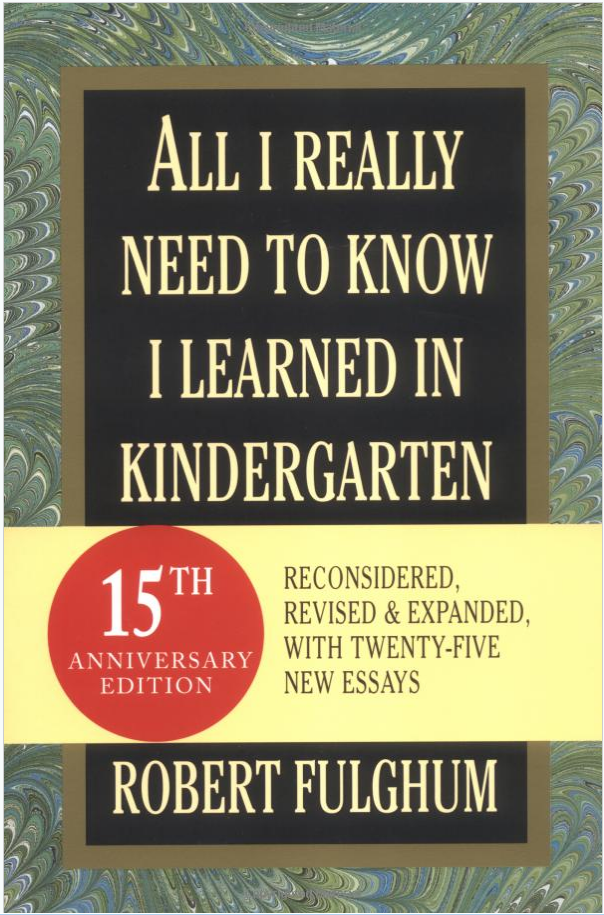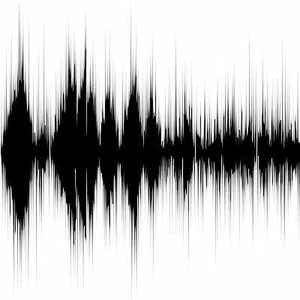Difference between revisions of "CSC111 Class Page 2014"
(→Second Half) |
|||
| Line 271: | Line 271: | ||
|| | || | ||
* <font color="red">'''Saturday/Sunday'''</font>: Moodle Quiz on '''for Loops'''. The quiz will close right before Monday's class. | * <font color="red">'''Saturday/Sunday'''</font>: Moodle Quiz on '''for Loops'''. The quiz will close right before Monday's class. | ||
| + | <br /> | ||
* '''Monday''' | * '''Monday''' | ||
| − | <!-- | + | ** Functions. |
| + | *** Definition | ||
| + | *** Examples of functions that print simple messages. | ||
| + | :::<source lang="python"> | ||
| + | def greetings(): | ||
| + | print( "-----" ) | ||
| + | print( "Hello" ) | ||
| + | print( "-----" ) | ||
| + | </source> | ||
| + | *** functions can be called inside loops... | ||
| + | *** Playing a [[CSC111_Games_around_Functions| game]] with functions | ||
| + | *** function parameters: creating a function that prints a string with a box around it. | ||
| + | *** Playing more sophisticated [[CSC111_Games_around_Functions| games]]<!-- | ||
** Nested-For Loops | ** Nested-For Loops | ||
** [[CSC111 Exercises on nested for-loops | Exercises on Nested For-Loops]] | ** [[CSC111 Exercises on nested for-loops | Exercises on Nested For-Loops]] | ||
--> | --> | ||
| + | <br /> | ||
* '''Wednesday''' | * '''Wednesday''' | ||
* '''Friday''' | * '''Friday''' | ||
| Line 284: | Line 298: | ||
|| | || | ||
* Reading | * Reading | ||
| − | * | + | ** We're starting covering functions this week. They are documented in Chapter 5 of the text book. |
| + | ** We'll cover functions that do not return values first, then functions that return values next. | ||
| + | ** As soon as we understand function enough we'll jump back to Chapter 4 to look at nested for-loops. | ||
<!-- ================================================================== --> | <!-- ================================================================== --> | ||
|- style="background:#ffffff" valign="top" | |- style="background:#ffffff" valign="top" | ||
| Line 329: | Line 345: | ||
|| | || | ||
* Reading | * Reading | ||
| − | + | ||
| − | |||
| − | |||
<!-- ================================================================== --> | <!-- ================================================================== --> | ||
|- style="background:#eeeeff" valign="top" | |- style="background:#eeeeff" valign="top" | ||
Revision as of 10:02, 3 March 2014
--D. Thiebaut (talk) 09:58, 7 January 2014 (EST)
Contents
Prof and TAs
|
Dominique Thiébaut email |
|
To see when and where TAs are available this week, click here.
Weekly Schedule
First Half
| Week | Topics | Reading |
| Week 1 1/27 |
x = 3 name = "hello"
|
|
| Week 2 2/3 |
|
|
| Week 3 2/10 |
|
|
| Week 4 2/17 |
(advance the movie to 7 minutes and 10 seconds)
|
|
| Week 5 2/24 |
file = pickAFile()
sound = makeSound( file )
blockingPlay( sound )
|
|
| Week 6 3/3 |
|
|
| Week 7 3/10 |
|
|
Spring Break
Second Half
| Week | Topics | Reading |
| Week 9 3/24 |
|
|
| Week 10 3/31 |
|
|
| Week 11 4/7 |
|
|
| Week 12 4/14 |
|
|
| Week 13 4/21 |
|
|
| Week 14 4/28 |
|
|
Links and Resources
On Line Python books
- disocovermagazine.com blog. Check out the answers posted by many readers. They contain some interesting links that you may find useful!
Python keywords
- The list of all the reserved words of the Python language
- and del for is raise assert elif from lambda return break else global not try class except if or while continue exec import pass yield def finally in print
Linux
- Getting Started with Linux (from U. North Carolina, Chapel Hill)
- Intermediate Linux (from U. North Carolina, Chapel Hill)
- A good Emacs tutorial
- Emacs Quick Reference
Misc
- If you decide to work in pairs for the homework assignments, you need to follow the protocol for 'pair programming' as discussed in this article.
- Video talks on Python:
- All the programs of Zelle's Python textbook
- a video of digital horses: what we can do with lists of objects!
Software
- Installing and using the Secure Shell Client on a Windows PC.
- Using SSH on Windows, Linux, or on a Mac with OS X
Class Videos
(The tables below were generated by this Python program.)
Back To Main Page