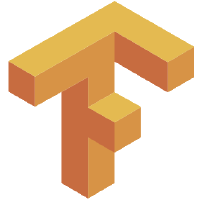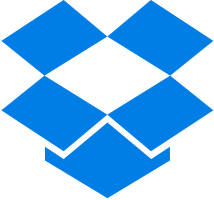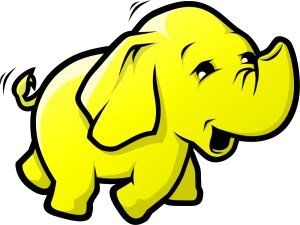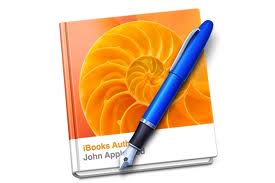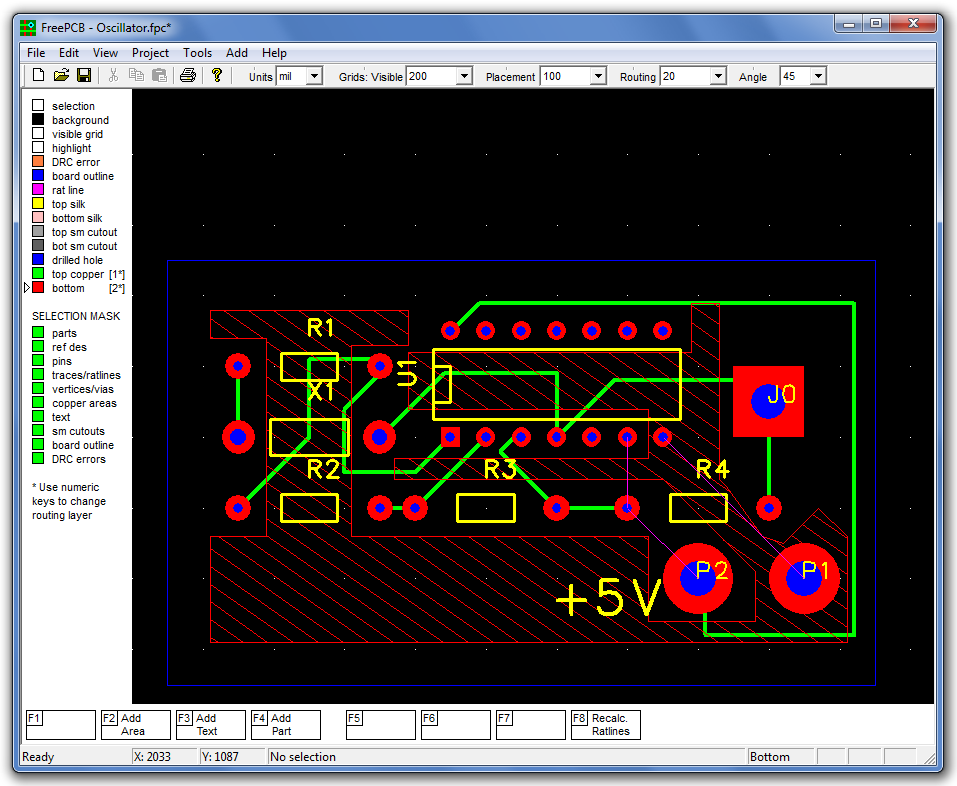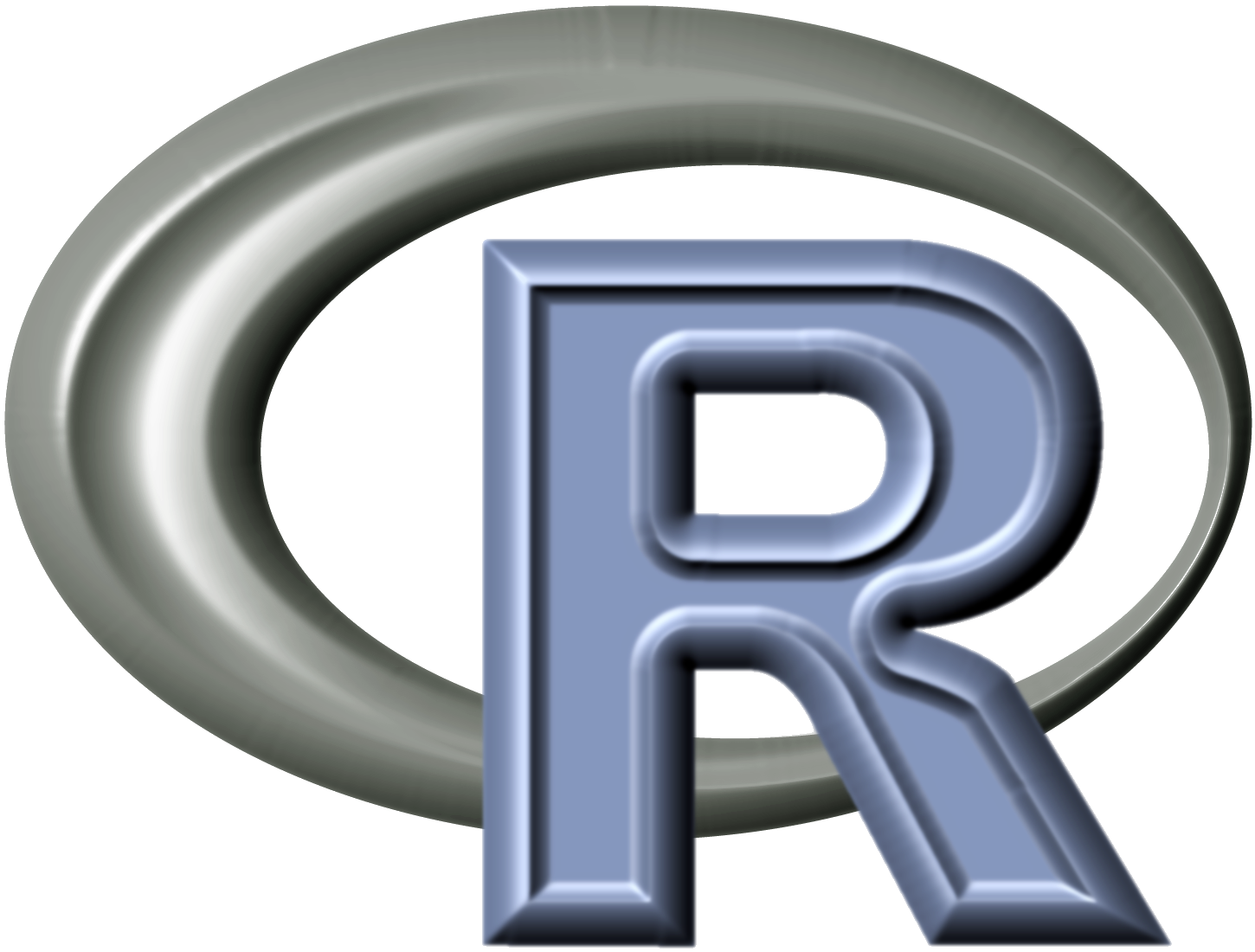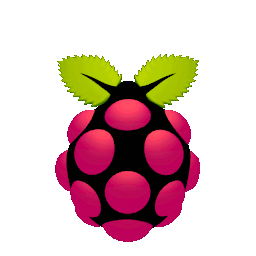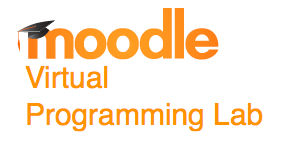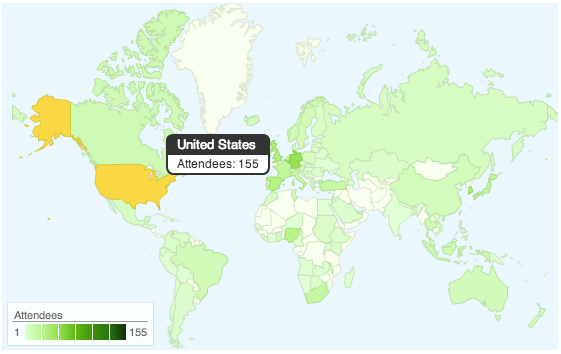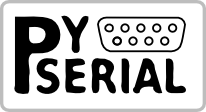Difference between revisions of "Tutorials"
(→Moodle Virtual-Programming-Lab (VPL)) |
(→Python & Docx) |
||
| (44 intermediate revisions by the same user not shown) | |||
| Line 14: | Line 14: | ||
<meta name="copyright" content="(c) D. Thiebaut 2000, 2001, 2002, 2003, 2004, 2005, 2006, 2007,2008,2009,2010,2011,2012,2013, 2014" /> | <meta name="copyright" content="(c) D. Thiebaut 2000, 2001, 2002, 2003, 2004, 2005, 2006, 2007,2008,2009,2010,2011,2012,2013, 2014" /> | ||
<meta name="robots" content="FOLLOW,INDEX" /> | <meta name="robots" content="FOLLOW,INDEX" /> | ||
| + | |||
<bluebox> | <bluebox> | ||
This page contains various tutorials and recipes for getting things done with different software tools. Whenever I need to learn something, I teach myself how to use the new tool, but quickly forget it, unfortunately. From this experience I have learned that it requires less time for me to write a tutorial as I go along the first time, so that the second time I don't have to reinvent the wheel again. I try to make the tutorials informative and helpful so that others can benefit from them as well. Enjoy! | This page contains various tutorials and recipes for getting things done with different software tools. Whenever I need to learn something, I teach myself how to use the new tool, but quickly forget it, unfortunately. From this experience I have learned that it requires less time for me to write a tutorial as I go along the first time, so that the second time I don't have to reinvent the wheel again. I try to make the tutorials informative and helpful so that others can benefit from them as well. Enjoy! | ||
| Line 23: | Line 24: | ||
__TOC__ | __TOC__ | ||
| | | | ||
| + | [[Image:TensorFlow.png|75px]] | ||
[[Image:MoodleVPLLogo.png|75px]] | [[Image:MoodleVPLLogo.png|75px]] | ||
[[Image:dropboxLogo.png|75px]] | [[Image:dropboxLogo.png|75px]] | ||
| Line 47: | Line 49: | ||
[[Image:PySerial.png|75px]] | [[Image:PySerial.png|75px]] | ||
[[Image:GoogleWebKitLogo.png|75px]] | [[Image:GoogleWebKitLogo.png|75px]] | ||
| + | [[Image:Rlogo.png|75px]] | ||
| + | [[File:PythonLogo.jpg|75px]] | ||
| + | [[File:RaspberryPiLogo.gif|75px]] | ||
|} | |} | ||
| Line 58: | Line 63: | ||
<br /> | <br /> | ||
| − | == | + | ==TensorFlow== |
| − | [[Image: | + | [[Image:TensorFlow.png|right|100px]] |
{| | {| | ||
! Tutorial | ! Tutorial | ||
| − | ! | + | ! Comments |
| − | |||
| − | |||
| − | |||
| − | |||
| − | |||
| − | |||
| − | |||
| − | |||
| − | |||
|- style="background:#ffffff" valign="top" | |- style="background:#ffffff" valign="top" | ||
| width="30%" | | | width="30%" | | ||
| − | [[ | + | [[Running TensorFlow App on AWS| Running TensorFlow App on AWS]] |
| | | | ||
| − | + | The series of steps I use to connect to AWS to run Tensorflow apps. | |
| − | |||
| − | |||
| − | |||
|- style="background:#eeeeff" valign="top" | |- style="background:#eeeeff" valign="top" | ||
| width="30%" | | | width="30%" | | ||
| − | [[Tutorial: | + | [[Tutorial: TensorFlow References| TensorFlow Tutorials & References]] |
| − | |||
| − | |||
| | | | ||
| − | + | A page with good references and tutorials on Google's TensorFlow for Machine Learning. | |
| − | |||
|- style="background:#ffffff" valign="top" | |- style="background:#ffffff" valign="top" | ||
| + | | width="30%" | | ||
| + | [[Tutorial: Playing with the Boston Housing Data | Playing with the Boston Housing Data]] | ||
| | | | ||
| − | + | Creating a Regressor for Boston Housing Data. | |
| − | |||
| − | |||
| − | |||
| − | |||
| − | |||
| − | |||
| − | |||
| − | |||
| − | |||
| − | |||
| − | |||
| − | |||
| − | |||
| − | |||
| − | |||
| − | |||
| − | |||
| − | |||
| − | |||
| − | |||
| − | |||
|- style="background:#eeeeff" valign="top" | |- style="background:#eeeeff" valign="top" | ||
| | | | ||
| − | [[Tutorial | + | [[Tutorial: Binary Matcher with TensorFlow | Tutorial: Binary Matcher]] |
| | | | ||
| − | + | Designing a Neural Net with TensorFlow that recognizes 5-bit binary numbers mixed with random numbers. | |
| − | |||
| − | |||
| − | |||
|- style="background:#ffffff" valign="top" | |- style="background:#ffffff" valign="top" | ||
| + | | | ||
| + | [[Using Tensorflow with Docker | Using Tensorflow with Docker on Mac OSX]] | ||
| | | | ||
| − | + | A short tutorial listing the steps necessary to install Tensorflow with Docker | |
| − | | | + | |- style="background:#eeeeff" valign="top" |
| − | + | | | |
| + | [[Setting up Tensorflow 1.3 on Ubuntu 16.04 w/ GPU support | Setting up Tensorflow 1.3 on Ubuntu 16.04 w/ GPU support]] | ||
| | | | ||
| − | + | Just a series of steps taken to install 16.04 on a new AMD64 system, with NVIDIA GeForce GTX 960, and then install Tensorflow 1.3.0 and Python 3.5 on top. | |
| − | | | + | |} |
| − | + | <br /> | |
| − | + | <br /> | |
| − | + | <br /> | |
| − | + | <br /> | |
| − | |||
| − | |||
| − | + | ==Moodle Virtual-Programming-Lab ([http://acceda.ulpgc.es/bitstream/10553/9773/5/EEE3753.pdf VPL])== | |
| − | | | + | [[Image:MoodleVPLLogo.png|right|100px]] |
| − | [[ | + | <br /> |
| − | + | The [[Moodle VPL Tutorials | Moodle VPL Tutorials]] have now grown enough to have their own [[Moodle VPL Tutorials | page]]. | |
| − | + | ||
| − | + | <br /> | |
| − | + | <br /> | |
| + | <br /> | ||
| + | ==Python & Docx== | ||
| + | [[Image:PythonLogo.jpg|right|100px]] | ||
| + | {| | ||
| + | ! Tutorial | ||
| + | ! Comments | ||
|- style="background:#eeeeff" valign="top" | |- style="background:#eeeeff" valign="top" | ||
| + | | width="30%" | | ||
| + | [[Tutorial: Python & DOCX | Generating word documents in Python with the docx library]] | ||
| | | | ||
| − | + | This example takes data from a csv file where participants for a list of courses are listed, one participant by row, and name, address, and course listed in columns. Outputs one docx file for each course, with the name of the participants nicely formated. | |
| − | + | |- style="background:#ffffff" valign="top" | |
| − | + | | width="30%" | | |
| − | + | [[Tutorial: Python & DOCX II | Mai-merge type example with Python docx. ]] | |
| − | This | ||
| − | |||
| − | |- style="background:#ffffff" valign="top" | ||
| − | | | ||
| − | |||
| − | |||
| − | |||
| − | |||
| − | |||
| − | |||
| − | |||
| − | | | ||
| − | [[Tutorial: | ||
| − | |||
| − | |||
| | | | ||
| − | + | Takes data from a csv file, where each row corresponds to one person, and a Word document containing many "blank" pages with place holders for each person, and substitutes the csv data into the place holders. This example actually generates diploma pages, one diploma page for each person in the csv file. | |
| − | |||
| − | |||
| − | |||
| − | |||
| − | |||
| − | |||
| − | |||
| − | |||
| − | |||
|} | |} | ||
<br /> | <br /> | ||
| Line 238: | Line 191: | ||
! Tutorial | ! Tutorial | ||
! Comments | ! Comments | ||
| + | |- style="background:#ffffff" valign="top" | ||
| + | | width="30%" | | ||
| + | [[Hadoop Tutorial 0 -- MapReduce in Python on the Command Line | Tutorial #0]] | ||
| + | | | ||
| + | Running a simple Map-Reduce Python program from the bash command line | ||
|- style="background:#eeeeff" valign="top" | |- style="background:#eeeeff" valign="top" | ||
| width="30%" | | | width="30%" | | ||
| Line 264: | Line 222: | ||
Running C++ programs under Hadoop Pipes | Running C++ programs under Hadoop Pipes | ||
|- style="background:#ffffff" valign="top" | |- style="background:#ffffff" valign="top" | ||
| + | | | ||
| + | [[Hadoop Tutorial 2.3 -- Running WordCount in Python on AWS | Tutorial #2.3]] | ||
| + | | | ||
| + | Running Python Map-Reduce programs with Hadoop, on AWS | ||
| + | |- style="background:#eeeeff" valign="top" | ||
| | | | ||
[[Hadoop Tutorial 3 -- Hadoop on Amazon AWS | Tutorial #3]] | [[Hadoop Tutorial 3 -- Hadoop on Amazon AWS | Tutorial #3]] | ||
| | | | ||
Running Hadoop jobs on Amazon AWS | Running Hadoop jobs on Amazon AWS | ||
| − | |- style="background:# | + | |- style="background:#ffffff" valign="top" |
| | | | ||
[[Hadoop_Tutorial_3.1_--_Using_Amazon's_WordCount_program | Tutorial #3.1]] | [[Hadoop_Tutorial_3.1_--_Using_Amazon's_WordCount_program | Tutorial #3.1]] | ||
| | | | ||
Uploading text to S3 and running Amazon's WordCount Java program on our own data. | Uploading text to S3 and running Amazon's WordCount Java program on our own data. | ||
| − | |- style="background:# | + | |- style="background:#eeeeff" valign="top" |
| | | | ||
[[Hadoop_Tutorial_3.2_--_Using_Your_Own_WordCount_program | Tutorial #3.2]] | [[Hadoop_Tutorial_3.2_--_Using_Your_Own_WordCount_program | Tutorial #3.2]] | ||
| | | | ||
Uploading and Running our own streaming version of the WordCount program on AWS. | Uploading and Running our own streaming version of the WordCount program on AWS. | ||
| − | |- style="background:# | + | |- style="background:#ffffff" valign="top" |
| | | | ||
[[Hadoop Tutorial 3.3 -- How Much? | Tutorial #3.3]] | [[Hadoop Tutorial 3.3 -- How Much? | Tutorial #3.3]] | ||
| | | | ||
Computing the cost of maintaining a cluster of 6 MapReduce instances on Amazon's AWS | Computing the cost of maintaining a cluster of 6 MapReduce instances on Amazon's AWS | ||
| − | |- style="background:# | + | |- style="background:#eeeeff" valign="top" |
| | | | ||
[[Hadoop Tutorial 4: Start an EC2 Instance | Tutorial #4]] | [[Hadoop Tutorial 4: Start an EC2 Instance | Tutorial #4]] | ||
| | | | ||
Start a server on Amazon's EC2 infrastructure | Start a server on Amazon's EC2 infrastructure | ||
| − | |- style="background:# | + | |- style="background:#ffffff" valign="top" |
| | | | ||
[[Setup Virtual Hadoop Cluster under Ubuntu with VirtualBox | Tutorial #5: Setting up a Virtual Hadoop Cluster]] | [[Setup Virtual Hadoop Cluster under Ubuntu with VirtualBox | Tutorial #5: Setting up a Virtual Hadoop Cluster]] | ||
| Line 296: | Line 259: | ||
<br /> | <br /> | ||
<br /> | <br /> | ||
| + | <br /> | ||
| + | |||
<br /> | <br /> | ||
| Line 421: | Line 386: | ||
| Another simple set of steps needed to convert the same CSV-formatted lit of locations with city and country names into a Tableau map. | | Another simple set of steps needed to convert the same CSV-formatted lit of locations with city and country names into a Tableau map. | ||
|} | |} | ||
| + | <br /> | ||
| + | <br /> | ||
| + | <br /> | ||
| + | |||
| + | ==Animation in Processing== | ||
| + | [[Image:Processing3Logo.png| right | 100px]] | ||
| + | {| | ||
| + | |- style="background:#eeeeff" valign="top" | ||
| + | | '''Title''' | ||
| + | | '''Description''' | ||
| + | |- style="background:#ffffff" valign="top" | ||
| + | |width="30%" | | ||
| + | * [[Processing_Tutorial_--_Showing_Animated_Gifs| Aquarium with 1 fish]] | ||
| + | | A simple sketch in Processing that creates an animation of a fish swimming in an aquarium by using the different frames of an animated gif. | ||
| + | |- style="background:#eeeeff" valign="top" | ||
| + | | | ||
| + | * [[Processing_Tutorial_--_Showing_Animated_Gifs,_Part_2 | Aquarium with a school of fish]] | ||
| + | | This is an extension of the [[Processing_Tutorial_--_Showing_Animated_Gifs| aquarium with 1 fish tutorial]], but it now uses a class to hold the frames for a fish. The main program creates an array of fish object to represent the school of fish. | ||
| + | |} | ||
| + | <br /> | ||
<br /> | <br /> | ||
<br /> | <br /> | ||
| Line 438: | Line 423: | ||
| | | | ||
* [[Processing Skeleton Project | Skeleton Project in Processing and Simple Exercises]] | * [[Processing Skeleton Project | Skeleton Project in Processing and Simple Exercises]] | ||
| − | | This tutorial assumes some basic Java programming skills. Start with the basic: create a new Processing project in Eclipse with simple animation. | + | | |
| + | This tutorial assumes some basic Java programming skills. Start with the basic: create a new Processing project in Eclipse with simple animation. | ||
|- style="background:#ffffff" valign="top" | |- style="background:#ffffff" valign="top" | ||
| | | | ||
* [[Creating a trail of moving object in Processing| Processing Tutorial: Creating a trail behind moving objects]] | * [[Creating a trail of moving object in Processing| Processing Tutorial: Creating a trail behind moving objects]] | ||
| − | | A page presenting several options for creating a path behind animated objects. | + | | |
| + | A page presenting several options for creating a path behind animated objects. | ||
|- style="background:#eeeeff" valign="top" | |- style="background:#eeeeff" valign="top" | ||
| | | | ||
* [[Tutorial:_Profiling_Java_Programs | Profiling a Processing Application with '''JVisualVM''']] | * [[Tutorial:_Profiling_Java_Programs | Profiling a Processing Application with '''JVisualVM''']] | ||
| − | | This tutorial quickly introduces '''VisualVM''' (which is included in Sun's JDK) for profiling a Processing application running on Eclipse (or in its default IDE). | + | | |
| + | This tutorial quickly introduces '''VisualVM''' (which is included in Sun's JDK) for profiling a Processing application running on Eclipse (or in its default IDE). | ||
|- style="background:#ffffff" valign="top" | |- style="background:#ffffff" valign="top" | ||
| | | | ||
* [[Tutorial: Playing Sounds in a Separate Thread | Playing Sounds in a Separate Thread ]] | * [[Tutorial: Playing Sounds in a Separate Thread | Playing Sounds in a Separate Thread ]] | ||
| − | | This tutorial shows how to create a separate thread to play sounds when various events are detected. | + | | |
| + | This tutorial shows how to create a separate thread to play sounds when various events are detected. | ||
| + | |- style="background:#eeeeff" valign="top" | ||
| + | | | ||
| + | * [[Tutorial: A Model-View-Controller in Processing | A Simple Model-View-Controller (MVC) in Processing ]] | ||
| + | | | ||
| + | This tutorial presents a simple model-view-controller implemented in Processing. It displays a square network of vertices and edges forming a rectangular grid. A minimum of user-interaction is implemented, but enough to provide a guide for building more sophisticated systems. | ||
|} | |} | ||
<br /> | <br /> | ||
| Line 472: | Line 466: | ||
| [[Introduction_to_Processing | Introduction to Processing ]] | | [[Introduction_to_Processing | Introduction to Processing ]] | ||
| A quick introduction to the language Processing, with some references and links. | | A quick introduction to the language Processing, with some references and links. | ||
| + | |||
| + | |||
| + | |} | ||
| + | |||
| + | <br /> | ||
| + | |||
| + | <br /> | ||
| + | |||
| + | <br /> | ||
| + | ==MySQL and Processing== | ||
| + | [[Image:ProcessingLogo.jpg|right|100px]] | ||
| + | {| width="85%" | ||
| + | |- style="background:#eeeeff" valign="top" | ||
| + | !width="30%"| '''Title''' | ||
| + | ! width="70%"|'''Description''' | ||
| + | |- style="background:#ffffff" valign="top" | ||
| + | | [[Tutorial:_Accessing_a_MySql_database_in_Java_(Eclipse)| Accessing a MySQL Server from Processing]] | ||
| + | |<nowiki> A simple tutorial for accessing a MySQL database from Processing. This tutorial uses Eclipse to develop the Java application.</nowiki> | ||
| Line 618: | Line 630: | ||
| | | | ||
This example simply takes the client of the [[Tutorial: Client/Server on the Raspberry Pi| client-server]] tutorial of this section and replaces it with a client written in Processing 2, using communication over sockets. | This example simply takes the client of the [[Tutorial: Client/Server on the Raspberry Pi| client-server]] tutorial of this section and replaces it with a client written in Processing 2, using communication over sockets. | ||
| + | |- style="background:#eeeeff" valign="top" | ||
| + | | | ||
| + | * [[Tutorial: Assembly Language with the Raspberry Pi | Assembly Language with the Raspberry Pi]] | ||
| + | | | ||
| + | A collection of assembly language programs written for the ARM processor of the RaspberryPi. The examples include printing strings, performing simple arithmetic, passing parameters to functions, by value and by reference, recursion, and activating an LED. | ||
|} | |} | ||
<br /> | <br /> | ||
| Line 804: | Line 821: | ||
| | | | ||
Creating a simple editor window in Qt 4. | Creating a simple editor window in Qt 4. | ||
| + | |} | ||
| + | |||
| + | <br /> | ||
| + | |||
| + | <br /> | ||
| + | |||
| + | <br /> | ||
| + | |||
| + | <br /> | ||
| + | |||
| + | ==PyQt5== | ||
| + | [[Image:Qt5Logo.png|right|100px]] | ||
| + | {| width="85%" | ||
| + | |- style="background:#eeeeff" valign="top" | ||
| + | !width="30%"| '''Title''' | ||
| + | ! width="70%"|'''Description''' | ||
| + | |- style="background:#ffffff" valign="top" | ||
| + | | | ||
| + | [[PyQt5_Simple_Example | Simple Window with Signals & Slots]] | ||
| + | | | ||
| + | Creating a simple window with two tabs, a button, and an edit window controlled by two buttons in PyQt5 and Qt5. | ||
|} | |} | ||
| Line 865: | Line 903: | ||
<br /> | <br /> | ||
| − | ==BioInformatics Labs in | + | ==BioInformatics Labs in Processing== |
[[Image:DNASequenceLogo.png |right | 350px]] | [[Image:DNASequenceLogo.png |right | 350px]] | ||
These labs were created as an introduction to Bioinformatics using the language Processing. Some of them are very short. Others require some amount of programming. | These labs were created as an introduction to Bioinformatics using the language Processing. Some of them are very short. Others require some amount of programming. | ||
| − | * [[CSC334_Lab0 | Lab #0]]: Introduction to ''' | + | * [[CSC334_Lab0 | Lab #0]]: Introduction to '''Processing''' |
* [[CSC334_Lab1 | Lab #1]]: Retrieving '''DNA''' sequence from database | * [[CSC334_Lab1 | Lab #1]]: Retrieving '''DNA''' sequence from database | ||
* [[CSC334_Lab2 | Lab #2]]: Retrieving '''protein''' sequence from database | * [[CSC334_Lab2 | Lab #2]]: Retrieving '''protein''' sequence from database | ||
| Line 939: | Line 977: | ||
<br /> | <br /> | ||
<br /> | <br /> | ||
| + | ==Bash Tutorials== | ||
| + | |||
| + | [[Image:BashScriptsTutorialLogo.png|right|100px]] | ||
| + | |||
| + | {| width="85%" | ||
| + | |- style="background:#eeeeff" valign="top" | ||
| + | !width="30%"| '''Title''' | ||
| + | ! width="70%"|'''Description''' | ||
| + | |- style="background:#ffffff" valign="top" | ||
| + | | [[CSC231_Bash_Tutorial_1| Bash Tutorial 1]] | ||
| + | |<nowiki> Introduction to bash. cp, cd, and directories.</nowiki> | ||
| + | |- style="background:#eeeeff" valign="top" | ||
| + | | [[CSC231_Bash_Tutorial_2| Bash Tutorial 2]] | ||
| + | |<nowiki>History, pushd, popd, less, cat, grep.</nowiki> | ||
| + | |- style="background:#effffff" valign="top" | ||
| + | | [[CSC231_Bash_Tutorial_3| Bash Tutorial 3]] | ||
| + | |<nowiki>Manual Pages and pipes.</nowiki> | ||
| + | |- style="background:#eeeeff" valign="top" | ||
| + | | [[CSC231_Bash_Tutorial_4| Bash Tutorial 4]] | ||
| + | |<nowiki>Redirection.</nowiki> | ||
| + | |} | ||
| + | <br /> | ||
| + | |||
==Bash Scripts== | ==Bash Scripts== | ||
| Line 959: | Line 1,020: | ||
<br /> | <br /> | ||
| + | |||
==PySerial== | ==PySerial== | ||
[[Image:PySerial.png|right|100px]] | [[Image:PySerial.png|right|100px]] | ||
| Line 969: | Line 1,031: | ||
|<nowiki>This tutorial briefly illustrates the process of putting together a low-key Arduino PySerial simulator that can be used to develop complex Python apps that will eventually interface with Arduinos.</nowiki> | |<nowiki>This tutorial briefly illustrates the process of putting together a low-key Arduino PySerial simulator that can be used to develop complex Python apps that will eventually interface with Arduinos.</nowiki> | ||
|} | |} | ||
| + | <br /> | ||
| + | |||
| + | <br /> | ||
| + | ==R, R-Studio, and Shiny== | ||
| + | [[Image:Rlogo.png|right|100px]] | ||
| + | {| width="85%" | ||
| + | |- style="background:#eeeeff" valign="top" | ||
| + | !width="30%"| '''Title''' | ||
| + | ! width="70%"|'''Description''' | ||
| + | |- style="background:#ffffff" valign="top" | ||
| + | | [[R Histogram & Boxplot of Grades| R-Script to generate a histogram and boxplot of student grades]] | ||
| + | |<nowiki>This is a quick recipe for generating the histogram and boxplot of a series of grades.</nowiki> | ||
| + | |- style="background:#eeeeff" valign="top" | ||
| + | | [[Tutorial: HeatMap Example | HeatMap of People's Skills]] | ||
| + | |<nowiki>This is the R-markdown of a couple recipes for generating a heat map of people's skills, as collected through documents such as CVs</nowiki> | ||
| + | |- style="background:#ffffff" valign="top" | ||
| + | | [[Tutorial: Shiny Application to Visualize Data Generated On-the-Fly | Shiny Application to Visualize Data Generated On-the-Fly]] | ||
| + | |<nowiki>This is the R-markdown of a 5-day Compute & Visualize workshop where I generated a Shiny app that takes data generated on-the-fly on a server, and plots the result in real time.</nowiki> | ||
| + | |} | ||
| + | <br /> | ||
| + | |||
| + | ==TKinter & Python 3== | ||
| + | [[File:PythonLogo.jpg|right|100px]] | ||
| + | <br /> | ||
| + | <br /> | ||
| + | <br /> | ||
| + | {| width="85%" | ||
| + | |- style="background:#eeeeff" valign="top" | ||
| + | !width="30%"| '''Title''' | ||
| + | ! width="70%"|'''Description''' | ||
| + | |- style="background:#ffffff" valign="top" | ||
| + | | | ||
| + | [[Tutorial:TKInter Lab| TKinter Lab]] | ||
| + | | | ||
| + | A lab introducing TKinter as a way of creating simple GUI applications. This lab is based on Python 3.X, but can easily adapted to Python 2.X. | ||
| + | |} | ||
| + | <br /> | ||
| + | <br /> | ||
<br /> | <br /> | ||
<onlydft> | <onlydft> | ||
| Line 1,013: | Line 1,113: | ||
[[Category:SQLite]] | [[Category:SQLite]] | ||
[[Category:Latex]] | [[Category:Latex]] | ||
| + | [[Category:Python]] | ||
| + | [[Category:R-Studio]] | ||
[[Category:Raspberry Pi]] | [[Category:Raspberry Pi]] | ||
| − | [[Category:Tableau]] | + | [[Category:Tableau]] |
| + | [[Category:TKinter]] | ||
[[Category:Tutorials]] | [[Category:Tutorials]] | ||
[[Category:VPL]] | [[Category:VPL]] | ||
[[Category:XBee]] | [[Category:XBee]] | ||
[[Category:XGrid]] | [[Category:XGrid]] | ||
| + | [[Category:R]] | ||
<br /> | <br /> | ||
<br /> | <br /> | ||
Latest revision as of 03:07, 28 June 2018
--D. Thiebaut 16:02, 18 April 2010 (UTC)
<meta name="keywords" content="computer science, Processing, iBooks Author, Google DSPL, MatPlotLib, Arduino, Raspberry Pi, Xgrid, Trolltech, Qt, Hadoop, MapReduce, C++, Qt Creator, PyQt3, PyQt4, mysql, php, phprunner, bioinformatics, i386 assembly language, mpi, cloud, Amazon, EC2, S3, Xilinx ISE, Coolrunner, SQLite, Proce55ing, Raspberry Pi " /> <meta name="description" content="Dominique Thiebaut's Tutorial Page" /> <meta name="title" content="Tutorials on various programming techniques" /> <meta name="abstract" content="Dominique Thiebaut's tutorial pages covering various topics including computer science, Processing, iBooks Author, Google DSPL, MatPlotLib, Arduino, Xgrid, Trolltech, Qt, Hadoop, MapReduce, C++, Qt Creator, PyQt3, PyQt4, mysql, php, phprunner, bioinformatics, i386 assembly language, cloud, Amazon, EC2, S3, Xilinx ISE, Coolrunner, SQLite, and Proce55ing." /> <meta name="author" content="dthiebaut@smith.edu" /> <meta name="distribution" content="Global" /> <meta name="revisit-after" content="10 days" /> <meta name="copyright" content="(c) D. Thiebaut 2000, 2001, 2002, 2003, 2004, 2005, 2006, 2007,2008,2009,2010,2011,2012,2013, 2014" /> <meta name="robots" content="FOLLOW,INDEX" />
This page contains various tutorials and recipes for getting things done with different software tools. Whenever I need to learn something, I teach myself how to use the new tool, but quickly forget it, unfortunately. From this experience I have learned that it requires less time for me to write a tutorial as I go along the first time, so that the second time I don't have to reinvent the wheel again. I try to make the tutorials informative and helpful so that others can benefit from them as well. Enjoy!
TensorFlow
| Tutorial | Comments |
|---|---|
|
The series of steps I use to connect to AWS to run Tensorflow apps. | |
|
A page with good references and tutorials on Google's TensorFlow for Machine Learning. | |
|
Creating a Regressor for Boston Housing Data. | |
|
Designing a Neural Net with TensorFlow that recognizes 5-bit binary numbers mixed with random numbers. | |
|
A short tutorial listing the steps necessary to install Tensorflow with Docker | |
|
Just a series of steps taken to install 16.04 on a new AMD64 system, with NVIDIA GeForce GTX 960, and then install Tensorflow 1.3.0 and Python 3.5 on top. |
Moodle Virtual-Programming-Lab (VPL)
The Moodle VPL Tutorials have now grown enough to have their own page.
Python & Docx
| Tutorial | Comments |
|---|---|
|
This example takes data from a csv file where participants for a list of courses are listed, one participant by row, and name, address, and course listed in columns. Outputs one docx file for each course, with the name of the participants nicely formated. | |
|
Takes data from a csv file, where each row corresponds to one person, and a Word document containing many "blank" pages with place holders for each person, and substitutes the csv data into the place holders. This example actually generates diploma pages, one diploma page for each person in the csv file. |
Dropbox/Server
| Tutorial | Comments |
|---|---|
|
Use the instantaneous sync-ing ability of Dropbox to build a simple private server for a mobile device. An iOS iPad is used in this example but all mobile platforms supporting Dropbox will work. |
Amazon Web Services (AWS)
| Tutorial | Comments |
|---|---|
|
A minimalist tutorial showing the different steps required to run a java application on an Amazon EC2 instance. It should take you 10 minutes or so to launch an instance, upload your code, and start running it. |
Hadoop, StarCluster, and Amazon's AWS
| Tutorial | Comments |
|---|---|
|
This tutorial shows how to run the WordCount java program (from the Hadoop distribution, or user-provided) on a cluster of AWS instances organized by MIT's StarCluster. | |
|
This tutorial is similar to the previous tutorial, and uses Hadoop's streaming facility to run python mappers and reducers |
Hadoop/MapReduce Computation at Smith College
See the Hadoop/MapReduce Tutorials page for up-to-date information.
| Tutorial | Comments |
|---|---|
|
Running a simple Map-Reduce Python program from the bash command line | |
|
Running WordCount written in Java on the Smith College Hadoop/MapReduce Cluster | |
|
Creating timelines of the execution of tasks during the execution of a MapReduce program. | |
|
Running WordCount in Python on the Smith College Hadoop/MapReduce Cluster | |
|
Running a streaming Python MapReduce program on XML files | |
|
Running C++ programs under Hadoop Pipes | |
|
Running Python Map-Reduce programs with Hadoop, on AWS | |
|
Running Hadoop jobs on Amazon AWS | |
|
Uploading text to S3 and running Amazon's WordCount Java program on our own data. | |
|
Uploading and Running our own streaming version of the WordCount program on AWS. | |
|
Computing the cost of maintaining a cluster of 6 MapReduce instances on Amazon's AWS | |
|
Start a server on Amazon's EC2 infrastructure | |
|
This tutorial is a list of steps taken to create a working Hadoop Cluster. The system is setup on an Ubuntu desktop with an 8-core processor running Ubuntu. The virtual servers are setup using VirtualBox |
MPI and C Programming with StarCluster on Amazon AWS
| Tutorial | Comments |
|---|---|
|
A tutorial showing how to run an MPI program written in C that walks directories , grab image files, identify them with ImageMagick to get their width and height, and enters the information in a MySQL database. | |
|
This tutorial presents the series of steps necessary to setup a simple MPI cluster on Amazon EC2. This setup is used for the CSC352 seminar on Distributed and Parallel Computing taught at Smith College. | |
|
This tutorial presents the steps necessary for creating a 10-node AWS cluster with the MIT utility starcluster, and then running a parallel version of the Pi-computing program. |
XGrid Programming at Smith College
These tutorials and examples are taken from the pages I maintain for the XGrid working group at Smith College. More information can be found in the Smith XGrid page.
| Title | Environment/Language |
|
Command Line |
| XCode | |
| Python | |
| Python | |
| Python | |
|
Perl |
|
Perl |
|
C |
|
Perl |
|
Perl |
|
Perl |
|
Perl |
| PList Format | |
| Python | |
| Qt C++ | |
| XGrid |
Geo-Mapping Data
| Title | Description |
| A very simple set of steps taken to convert a somewhat buggy CSV-formatted list of locations containing city and country names into an interactive Geographical Map showing the number of entries in the list corresponding to a given city. | |
| Another simple set of steps needed to convert the same CSV-formatted lit of locations with city and country names into a Tableau map. |
Animation in Processing
| Title | Description |
| A simple sketch in Processing that creates an animation of a fish swimming in an aquarium by using the different frames of an animated gif. | |
| This is an extension of the aquarium with 1 fish tutorial, but it now uses a class to hold the frames for a fish. The main program creates an array of fish object to represent the school of fish. |
Processing and Eclipse
| Title | Description |
| A simple installation tutorial to get Eclipse all set up to run Shiffman's Kinect demo Daniel Shiffman's demos. | |
|
This tutorial assumes some basic Java programming skills. Start with the basic: create a new Processing project in Eclipse with simple animation. | |
|
A page presenting several options for creating a path behind animated objects. | |
|
This tutorial quickly introduces VisualVM (which is included in Sun's JDK) for profiling a Processing application running on Eclipse (or in its default IDE). | |
|
This tutorial shows how to create a separate thread to play sounds when various events are detected. | |
|
This tutorial presents a simple model-view-controller implemented in Processing. It displays a square network of vertices and edges forming a rectangular grid. A minimum of user-interaction is implemented, but enough to provide a guide for building more sophisticated systems. |
SQLite and Processing
| Title | Description |
|---|---|
| Tutorial #1 | A simple tutorial for accessing an SQLite database from Processing. This tutorial uses the Processing native IDE |
| Tutorial #2 | This tutorial is similar in its goal to Tutorial #1, but it uses Eclipse as the IDE, requiring the setup of the SQLite libraries and class files in the Eclipse project. |
| Introduction to Processing | A quick introduction to the language Processing, with some references and links.
|
MySQL and Processing
| Title | Description |
|---|---|
| Accessing a MySQL Server from Processing | A simple tutorial for accessing a MySQL database from Processing. This tutorial uses Eclipse to develop the Java application.
|
| Title | Description |
| This is a short tutorial that will get you to create a skeleton Latex document formatted for the ACM publication standard | |
| This skeleton is simply the v2-acmsmall package stripped of most extraneous information. The full template can be found on the ACM Latex Styles page. |
Google WebKit (GWT)
| Tutorial | Description |
|---|---|
|
This tutorial takes the giantflyingsaucer.com very good tutorial on using an html canvas under GWT and clarifies the relationship between the different files involved in the project. | |
|
I found so little information on drawing logic gates, in particular the OR gate with its 3 arcs on the Web that I decided to post a few Java classes for drawing gates on a GWT Context2D canvas. |
iBook Author Animations and Recipes
| Title | Description |
| This is not really a tutorial, but rather a minimal series of files one can start with to create a new widget by hand. | |
| A short tutorial illustrating how to create a 2-image animation with buttons allowing the user to go from one image to the other. . | |
| This tutorial takes the excellent article for creating a javascript calculator by Simon Southwell and inserts it into the skeleton widget of this section. | |
| A quick and tiny tutorial illustrating how to take a Google WebKit (GWT) project and convert it into a Dashboard widget ready for export into an iBook. | |
| A quick and tiny recipe illustrating how to take a Google WebKit (GWT) project in Eclipse, save it as a tar archive, and then set it up as a set of Web pages on an http server. | |
| A simple recipe by User remoorejr on YouTube |
Google's DSPL (DataSet Publishing Language)
| Title | Description |
| A first look at DSPL with a simple example showing how to plot two columns of numbers as a function of time (years) |
MatPlotLib for Python
| Title | Description |
| An introduction to the MatPlotLib Python library allowing you to generate MatLab-style graphs in Python. |
Raspberry Pi
| Title | Description |
| A simple client-server example illustrating how to control a simple data exchange between a laptop (a mac in this instance) and a Raspberry Pi. | |
| This example shows how to count events with a Raspberry Pi using user-level interrupts. The tutorial ends with suggestions to further increase the resolution and accuracy of this setup. | |
|
This example simply takes the client of the client-server tutorial of this section and replaces it with a client written in Processing 2, using communication over sockets. | |
|
A collection of assembly language programs written for the ARM processor of the RaspberryPi. The examples include printing strings, performing simple arithmetic, passing parameters to functions, by value and by reference, recursion, and activating an LED. |
Arduino
| Title | Description |
| An in-class introduction to the Arduino. Not useful if not accompanied by in-class presentation. Refer to the Arduino Web site if working on your own. | |
| A quick presentation of communication between an Arduino sending characters of the alphabet via an XBee to another XBee connected to a Windows PC. |
C++ with Qt 4
| Title | Description |
|---|---|
| : Creating a simple application with VC++ 2003. | |
| : Simple signal/slot experiment with VC++ 2003. | |
| : Creating an application from the console (without IDE). | |
| : Using a Python script to generate the project around a .ui file. | |
| : Adding a debug window and facility to a form. | |
| : The implementation of a memory module for a computer simulator. | |
| : Using a QTableWidget to show data in a tabular form. | |
| : A simple listView model/view example (taken from Qt's doc) | |
| : A model/view implementation of a 2 dimensional array | |
| : Launching a subprocess... |
C++ with Qt4 and Qt4 Creator
| Title | Description |
|---|---|
| : Creating a simple console Qt4 application with Qt Creator. | |
| : Access a MySql database and read the contents of a table. |
C++ with Qt5 and Qt5 Creator
| Title | Description |
|---|---|
| : This tutorial introduces the Qt5 environment and the Qt Creator. It demonstrates how to create a simple application with 3 widgets, two push-buttons and one text-edit to display "Hello World!" | |
| : This tutorial introduces the Qt5 environment and the Qt Creator. It demonstrates how to create a simple console application which runs in the Terminal and outputs a simple "Hello World" message. | |
| : This tutorial uses Qt5 environment and the Qt Creator. It demonstrates how to add a debugging window in a text-browser widget at the bottom of the App GUI. The text-browser can be open or closed depending on whether debugging information is needed or not. | |
| : This tutorial shows how to create a simple 2-button GUI Qt5 app that opens up a QDialog to get a file name, opens the file, reads it, and displays it in a fixed-size font QTextEdit. |
iOS Development in C++ with Qt5 and Qt5 Creator
| Title | Description |
|---|---|
| : This video tutorial illustrates how to bypass Qt-Creator when this one is reluctant to push to your iOS device. | |
| : Two video tutorials illlustrating the steps required to push Qt example apps to an iOS device or the iOS simulator. |
PyQt3
| Title | Description |
|---|---|
| Tutorial #1 | : Creating a simple form with PyQt. |
PyQt4
| Title | Description |
|---|---|
|
Creating a simple editor window in Qt 4. |
PyQt5
| Title | Description |
|---|---|
|
Creating a simple window with two tabs, a button, and an edit window controlled by two buttons in PyQt5 and Qt5. |
PhPRunner MySql tutorials
| Title | Description |
|---|---|
|
: A quick intro to PhpRunner and MySql. | |
|
: Playing with SQL queries. |
MySql tutorials
| Title | Description |
|---|---|
|
Tutorial #1 and exercises |
Creating tables, generating SELECT queries. |
|
Tutorial #2 and exercises |
Update queries, and left join operations. |
|
A tutorial showing how to run an MPI program written in C' that walks directories, grab image files, identify them with ImageMagick to get their width and height, and enters the information in a MySQL database. |
BioInformatics Labs in Processing
These labs were created as an introduction to Bioinformatics using the language Processing. Some of them are very short. Others require some amount of programming.
- Lab #0: Introduction to Processing
- Lab #1: Retrieving DNA sequence from database
- Lab #2: Retrieving protein sequence from database
- Lab #3: Aligning sequences in Proce55ing
- Lab #4: Finding repeats in DNA sequences with Proce55ing
- Lab #5: Finding repeats in DNA sequences using a Web-server
- Lab #6: Playing with FoldIt!
- Lab #7: Sequence Logos with Proce55ing
- Lab #8: Sequence Logos on the Web
- Lab #9: Where/How do I get proteins?
- Lab #10: Finding the secondary structure of a protein
- Miscellaneous Links and Resources
Assembly Crash Course
This is a one-evening crash-lab on assembly language. This is a good introduction to the 80X86-family assembly for students with no background in assembly, and taking a microprocessor-based course.
Creating Printed-Circuit Boards
| Title | Description |
|---|---|
| Tutorial: Printed-Circuit Boards | With thanks to Paul Voss for sharing his tools and secrets! |
Xilinx ISE and The CoolRunner II CPLD
| Title | Description |
|---|---|
| Lab #1: Schematics: Simple gates | A first lab/tutorial illustrating how to create a digital circuit from schematics and testing its behavior with the ISim simulator. |
| Lab #2: Verilog | Lab 2 in the series. The same 2-bit adder, but this time in Verilog. |
| Lab #3: Sequential Circuit Schematics | A 3-flip-flop sequential circuit activating two blinking lights and behavior simulator. |
| Lab #4: 4-Bit Adder in Verilog | Lab 4 in the series. We use two modules to build a 4-bit adder made of four full-adders. |
| Xilinx ISE 13.4 Installation Guide | Extensive installation guide for ISE 13.4 on Windows 7 PCs |
Bash Tutorials
| Title | Description |
|---|---|
| Bash Tutorial 1 | Introduction to bash. cp, cd, and directories. |
| Bash Tutorial 2 | History, pushd, popd, less, cat, grep. |
| Bash Tutorial 3 | Manual Pages and pipes. |
| Bash Tutorial 4 | Redirection. |
Bash Scripts
| Title | Description |
|---|---|
| Building a self-refreshing Kiosk on a Mac Powerbook | A Bash script that watches when a new movie has been updated on a server, and automatically downloads it and plays it in a continuous loop, in full-screen mode on a Mac Powerbook |
| A bit of Bash | A short collection of useful Bash constructs. |
| Download many movies from YouTube and Number them | A Bash script that downloads a series of YouTube movies and renames them on the local disk using a counter. |
PySerial
| Title | Description |
|---|---|
| PySerial Simulator for Developing Python-to-Arduino Programs | This tutorial briefly illustrates the process of putting together a low-key Arduino PySerial simulator that can be used to develop complex Python apps that will eventually interface with Arduinos. |
R, R-Studio, and Shiny
| Title | Description |
|---|---|
| R-Script to generate a histogram and boxplot of student grades | This is a quick recipe for generating the histogram and boxplot of a series of grades. |
| HeatMap of People's Skills | This is the R-markdown of a couple recipes for generating a heat map of people's skills, as collected through documents such as CVs |
| Shiny Application to Visualize Data Generated On-the-Fly | This is the R-markdown of a 5-day Compute & Visualize workshop where I generated a Shiny app that takes data generated on-the-fly on a server, and plots the result in real time. |
TKinter & Python 3
| Title | Description |
|---|---|
|
A lab introducing TKinter as a way of creating simple GUI applications. This lab is based on Python 3.X, but can easily adapted to Python 2.X. |