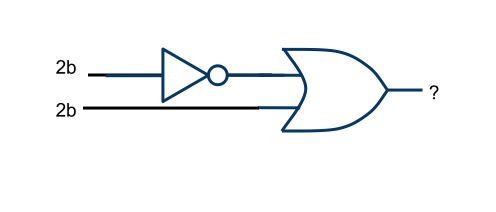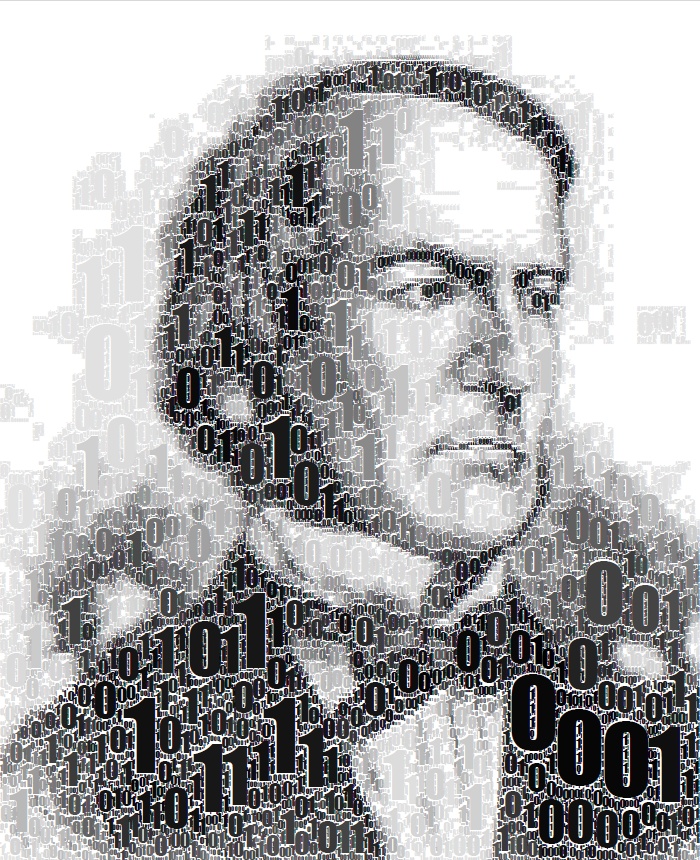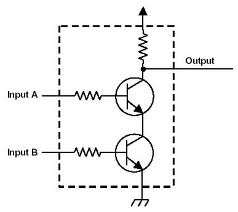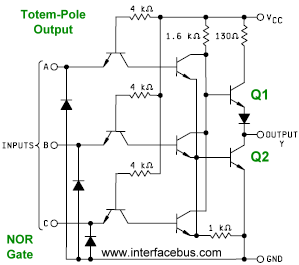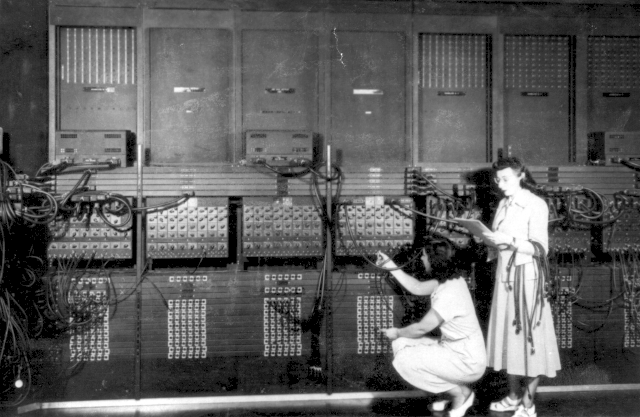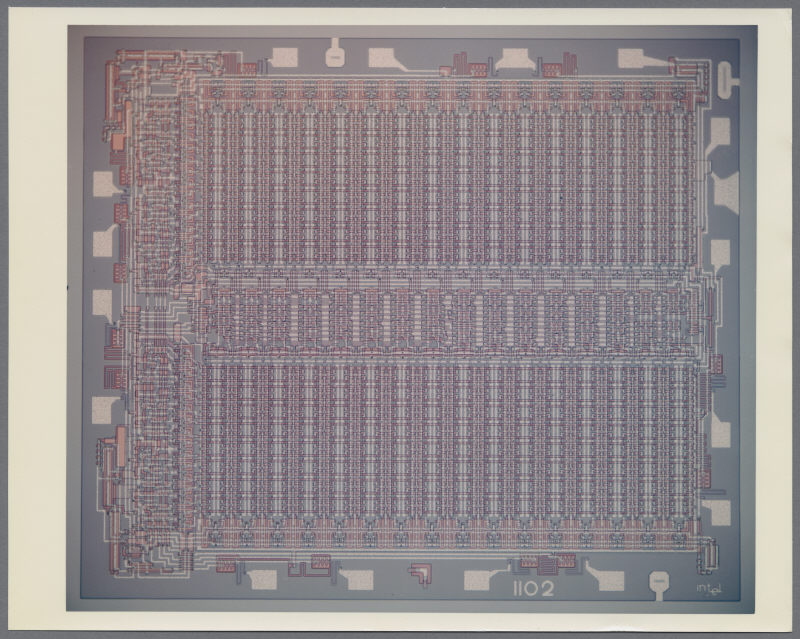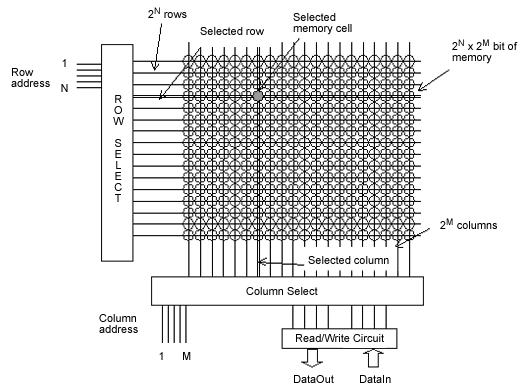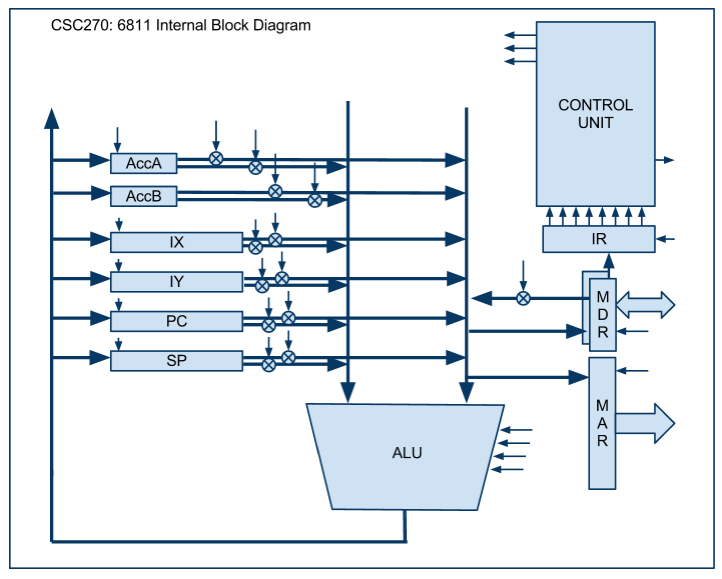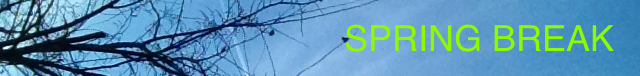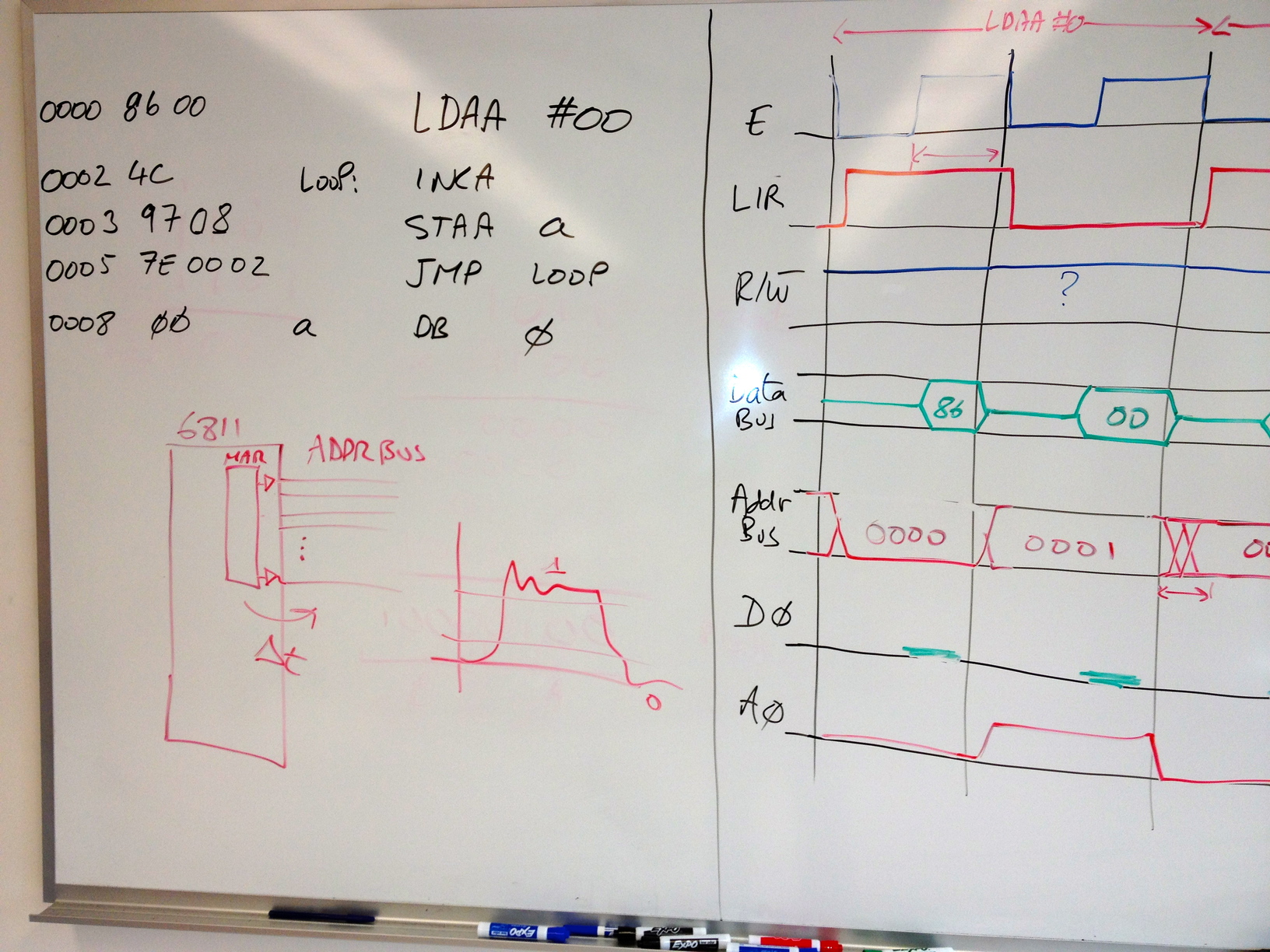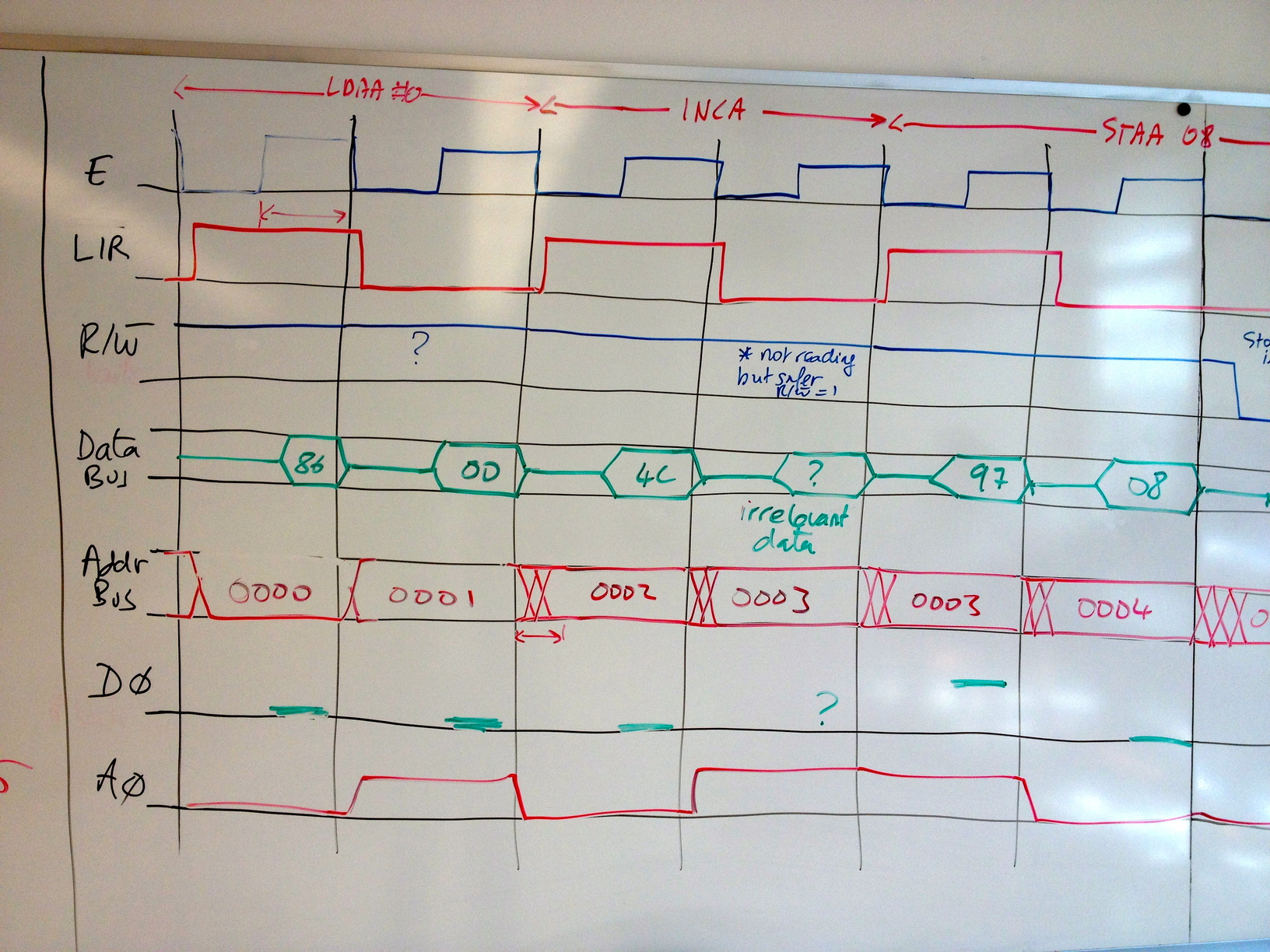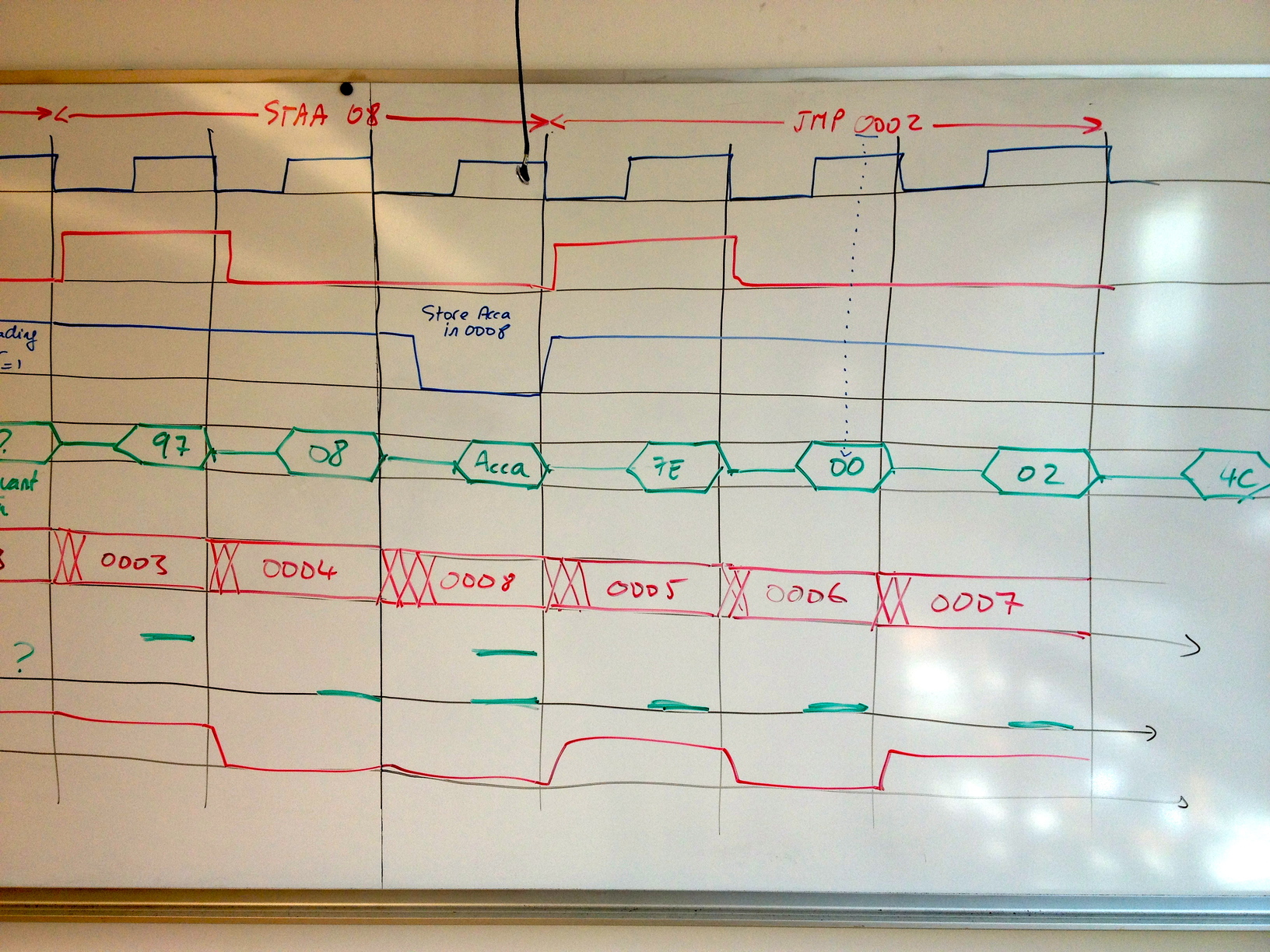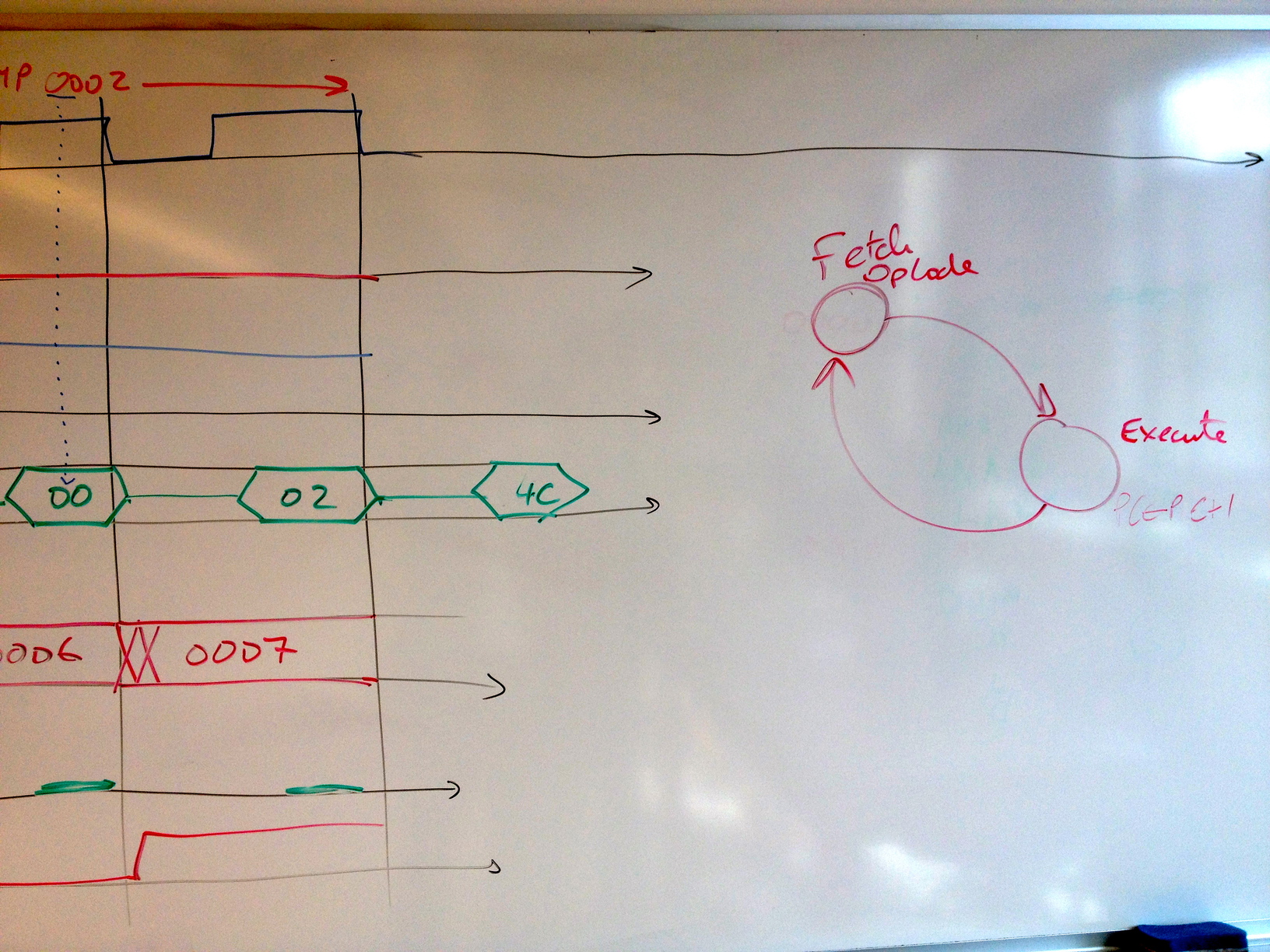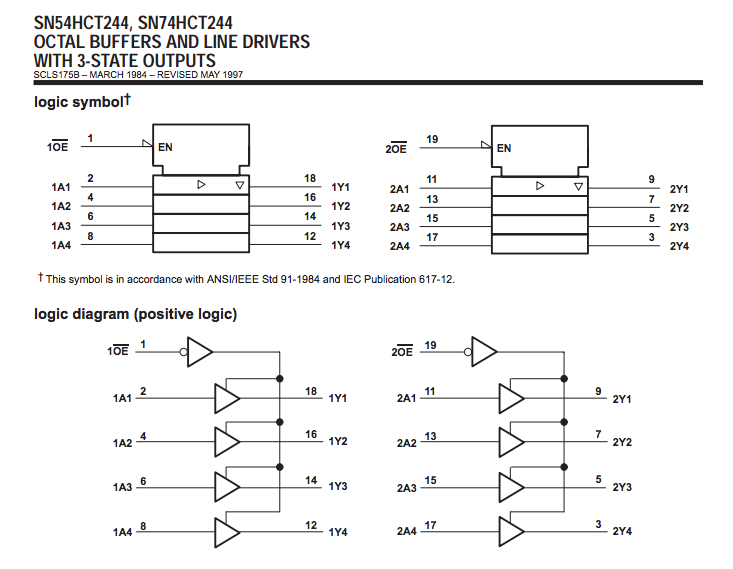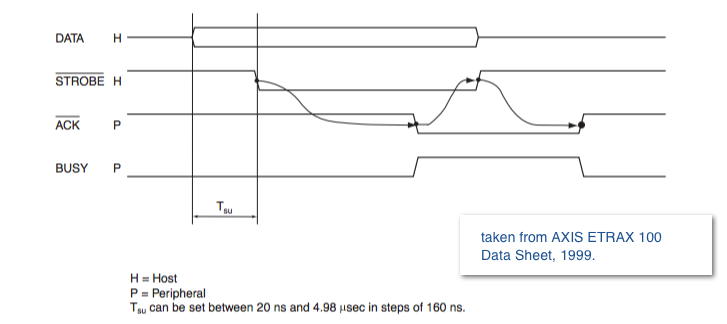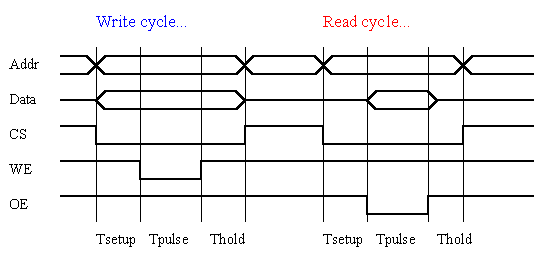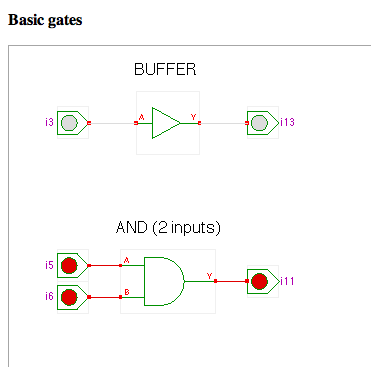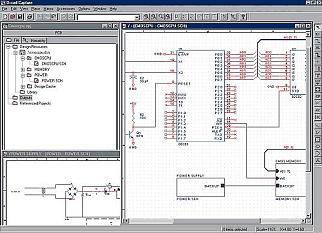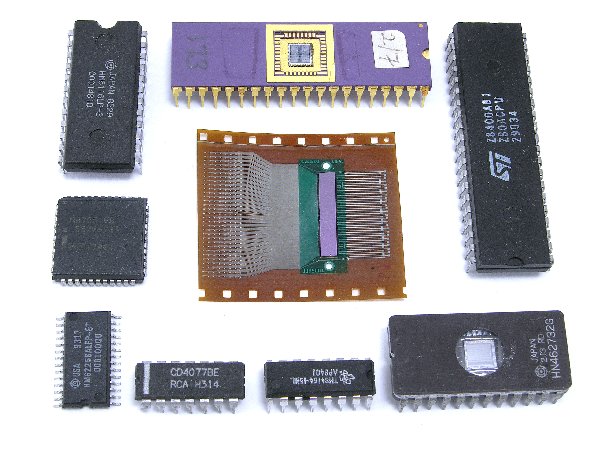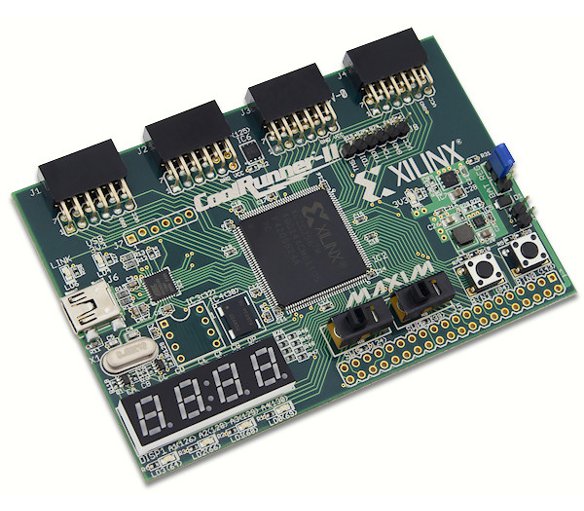Difference between revisions of "CSC270 Weekly Schedule 2012"
(→Second Half) |
(→Xilinx and CPLDs) |
||
| (41 intermediate revisions by the same user not shown) | |||
| Line 410: | Line 410: | ||
---- | ---- | ||
* [[CSC270 Lab 9 2012 | Lab #9]] | * [[CSC270 Lab 9 2012 | Lab #9]] | ||
| − | * [[CSC270 Homework 9 2012 | Homework #9]] | + | * [[CSC270 Homework 9 2012 | Homework #9]] and [[CSC270 Homework 9 Solutions 2012| solutions]] |
|| | || | ||
* Reading | * Reading | ||
| Line 425: | Line 425: | ||
*** Basic rules of electronics when circuits exchange information: | *** Basic rules of electronics when circuits exchange information: | ||
**** One source to many receivers (talk about [http://en.wikipedia.org/wiki/Fan-out fan-out]) | **** One source to many receivers (talk about [http://en.wikipedia.org/wiki/Fan-out fan-out]) | ||
| − | **** Many sources to one receiver (talk about [http://en.wikipedia.org/wiki/Three-state_logic tristate drivers]<br /><center>[[Image:CSC270_244Driver.png|300px]]</center> | + | **** Many sources to one receiver (talk about [http://en.wikipedia.org/wiki/Three-state_logic tristate drivers])<br /><center>[[Image:CSC270_244Driver.png|300px]]</center> |
*** µP outputting data bit to many devices (ROM, RAM, I/O ports) | *** µP outputting data bit to many devices (ROM, RAM, I/O ports) | ||
*** µP receiving data from several devices | *** µP receiving data from several devices | ||
| − | + | *** Designing a 1-bit input port. The main players | |
| + | *** The software driver for inputting the bit. | ||
| + | ** The alternative to '''memory-mapped I/O''': '''dedicated I/O''' | ||
* '''Wednesday''' | * '''Wednesday''' | ||
| + | [[Image:CentronicsProtocole.png|150px|right]] | ||
| + | ** Prepartion for [[CSC270 Lab 10 2012 | Lab #10]] | ||
| + | ** [[CSC270 Lab 10 2012 | Lab #10]] | ||
| + | ** Presentation of '''Dedicated I/O''' | ||
| + | ** Advantages and disadvantages of Dedicated vs. Memory-Mapped I/Os | ||
| + | ** The Centronics interface (explained in this [http://cs.smith.edu/dftwiki/images/1/1b/CSC270_ParallelPort.pdf pdf]). | ||
| + | ** [[CSC270 Exercises on 6811 I/O designs| Exercises]] | ||
* '''Friday''' | * '''Friday''' | ||
| + | ** If ( Class visit ) | ||
| + | *** Take a simple problem, develop it, wire it up, and demonstrate its good working conditions | ||
| + | ** else | ||
| + | *** { | ||
| + | **** Present current [[CSC270 Homework 10 2012 | homework assignment]] | ||
| + | **** <font color="magenta">'''Question of the day''': ''Why couldn't you set the LED from the keyboard in the one before the last lab?''</font> | ||
| + | **** Adding RAM to the 6811. The [http://maven.smith.edu/~thiebaut/classes/270/datasheets/nte2114.pdf 2114] 1Kx4 static RAM chip.<br />[[Image:2114TimingDiagram.gif|400px]]<br />(image taken from [http://www.doulos.com/knowhow/verilog_designers_guide/models/simple_ram_model/ www.doulos.com]) | ||
| + | **** Observation: Interfacing 2114 to 6811 is almost pin-to-pin wiring. This is because 2114 designed to be compatible with most processors. This in turns forces manufacturer to design new hardware to be compatible with older parts ==> we are stuck in a generic type of architecture (which is based on von Neumann architecture at a higher-level). | ||
| + | *** } | ||
| + | <br /> | ||
| + | <br /> | ||
---- | ---- | ||
| + | * [[CSC270 Lab 10 2012 | Lab #10]] | ||
| + | * [[CSC270 Homework 10 2012 | Homework #10]] and [[CSC270 Homework 10 Solution 2012| solutions]] | ||
| + | |||
|| | || | ||
| − | * | + | * The [http://cs.smith.edu/dftwiki/images/1/1b/CSC270_ParallelPort.pdf Parallel Port] protocol (centronics interface). |
| + | * [http://en.wikipedia.org/wiki/Memory-mapped_I/O Memory-Mapped I/O] on wikipedia | ||
| + | * [http://en.wikipedia.org/wiki/Memory-mapped_I/O Channel I/O]: when dedicated I/O goes the full length! | ||
<!-- ================================================================== --> | <!-- ================================================================== --> | ||
| Line 439: | Line 464: | ||
| Week 13 <br /> 4/23<br /> | | Week 13 <br /> 4/23<br /> | ||
|| | || | ||
| + | [[File:CoolRunner-II kit.jpg|right|150px]] | ||
* '''Monday''' | * '''Monday''' | ||
| + | ** Review of the last homework assignment | ||
| + | ** Review of last lab: setting two LEDs to blink | ||
| + | ** Introduction to Xilinx's CPLD II, Xilinx's ISE 13.4, and the CoolRunner II kit. | ||
| + | ** <onlysmith>[http://cs.smith.edu/dftwiki/images/CPLDandVerilog.pdf Presentation (PDF)]</onlysmith> | ||
* '''Wednesday''' | * '''Wednesday''' | ||
| + | ** Xilinx ISE: <onlysmith>[http://cs.smith.edu/dftwiki/images/CPLDandVerilog.pdf Presentation #2 (PDF)]</onlysmith> | ||
* '''Friday''' | * '''Friday''' | ||
| + | ** [http://www.ccscne.org/2012/ CCSCNE Conference] | ||
---- | ---- | ||
| + | * [[CSC270 Lab 11 2012 | Lab #11 on Xilinx ISE and Schematics]] | ||
| + | * [[CSC270 Homework 11 2012 | Homework #11]] | ||
|| | || | ||
| − | * | + | * Good reference on Verilog: [http://ehis.ebscohost.com/eds/detail?vid=2&hid=20&sid=30d789de-3182-423d-9db9-da9edf403f24%40sessionmgr15&bdata=JnNpdGU9ZWRzLWxpdmU%3d#db=cat00321a&AN=fivecol.004029166 Fundamentals of DIgital Logic with Verilog Design], by Brown & Vranesic, McGraw Hill pub., 2003. |
<!-- ================================================================== --> | <!-- ================================================================== --> | ||
| Line 451: | Line 485: | ||
|| | || | ||
* '''Monday''' | * '''Monday''' | ||
| + | ** Introduction to Verilog. <onlysmith>[http://cs.smith.edu/dftwiki/images/IntroductionToVerilog.pdf Presentation Slides (PDF)]</onlysmith> | ||
* '''Wednesday''': <font color="magenta">Last Day of Class</font> | * '''Wednesday''': <font color="magenta">Last Day of Class</font> | ||
| + | ** Continuation of Verilog presentation. We stopped at Exercise 1 on Monday. We continue from there... | ||
| + | ** Presentation of the [[CSC270_Final_Exam_2012 | Final Exam]]. | ||
---- | ---- | ||
| + | * [[CSC270_Final_Exam_2012 | Take-Home Final Exam]] | ||
|| | || | ||
| − | * | + | * All the references for this week's material can be found at the bottom of this page, in the Xilinx and Verilog sections. |
| Line 610: | Line 648: | ||
<br /> | <br /> | ||
<br /> | <br /> | ||
| + | ==Verilog/CPLD== | ||
| + | [[File:CoolRunner-II_kit2.jpg|right|300px]] | ||
| + | === Books === | ||
| + | * Good reference on Verilog: [http://ehis.ebscohost.com/eds/detail?vid=2&hid=20&sid=30d789de-3182-423d-9db9-da9edf403f24%40sessionmgr15&bdata=JnNpdGU9ZWRzLWxpdmU%3d#db=cat00321a&AN=fivecol.004029166 Fundamentals of DIgital Logic with Verilog Design], by Brown & Vranesic, McGraw Hill pub., 2003. | ||
| + | |||
| + | ===Web Resources=== | ||
| + | The following links point to good tutorials. | ||
| + | * [http://faculty.ksu.edu.sa/eltamaly/Documents/tutorials/FPGA/ Verilog Tutorial] by Deepak Kumar Tala, 2003. | ||
| + | * [http://www-inst.eecs.berkeley.edu/~cs61c/resources/verilog.pdf Another Verilog Tutorial] from Berkeley. | ||
| + | * [http://www.strumpen.net/xilinx/tut82i/ise.html A tutorial] from IBM. | ||
| + | * A very good, concise [http://csserver.evansville.edu/~blandfor/UEVerilogTutorial.pdf Verilog Tutorial] with many examples by D. K. Blandford, University of Evansville. ([[Media:VerilogTutorialDKBlanford.pdf|pdf]]) | ||
| + | * [[Tutorials#Xilinx_ISE_and_The_CoolRunner_II_CPLD | Tutorials/Labs]] on how to create simple combinational and sequential circuits with Xilinx's ISE 13.4. | ||
| + | |||
| + | ==Xilinx and CPLDs== | ||
| + | * [http://www.xilinx.com/support/documentation/data_sheets/ds094.pdf CoolRunner2] data sheet and specs. | ||
| + | * [http://people.wallawalla.edu/~larry.aamodt/engr433/xilinx_lib6_ref.pdf Xilinx's extended library of circuits supported], including logic gates and flip-flops. | ||
| + | * [http://www.xilinx.com/support/documentation/sw_manuals/xilinx13_1/ise_tutorial_ug695.pdf Xilinx Tutorial] on its ISE. | ||
| + | * <onlysmith>[http://cs.smith.edu/dftwiki/images/CPLDandVerilog.pdf Presentation PDF] on Xilinx's CoolRunner II CPLD and synthesis and testing of schematics.</onlysmith> | ||
| + | * [http://cs.smith.edu/classwiki/index.php/CSC270_Labs_--_CSC400-Circuit_Design_F2011 CSC270 Labs on the CoolRunner II], by '''Tiffany Liu''', Smith College. | ||
<br /> | <br /> | ||
---- | ---- | ||
| − | + | <br /><br /> | |
| − | + | <br /><br /> | |
| + | <br /><br /> | ||
| + | <br /><br /> | ||
| + | <br /><br /> | ||
| + | <br /><br /> | ||
| + | <br /><br /> | ||
| + | <br /><br /> | ||
| + | <br /><br /> | ||
| + | <br /><br /> | ||
<br /><br /> | <br /><br /> | ||
[[Category:CSC270]] | [[Category:CSC270]] | ||
Latest revision as of 08:57, 30 July 2012
--D. Thiebaut 15:03, 18 January 2012 (EST)
Contents
Office Hours: M 1:10-3:00 p.m., W 4:00-6:00 p.m.
Weekly Schedule
First Half
| Week | Topics | Reading |
| Week 1 1/27 |
|
Skip Chapter 1. |
| Week 2 1/30 |
|
Start your reading with Chapter 2 on Boolean Algebra.
|
| Week 3 2/6 |
|
Reading
|
| Week 4 2/13 |
|
|
| Week 5 2/20 |
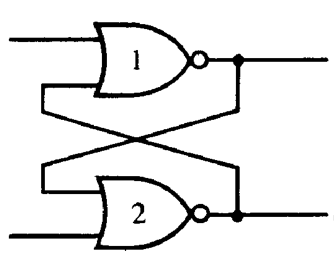
|
|
| Week 6 2/27 |
|
|
| Week 7 3/5 |
|
|
| Week 8 3/12 |
|
|
Second Half
| Week | Topics | Reading | ||||
| Week 1 3/26 |
|
| ||||
| Week 10 4/02 |
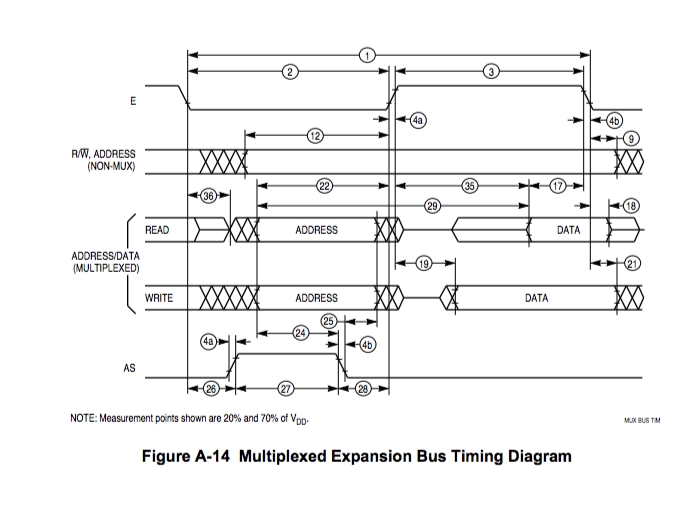 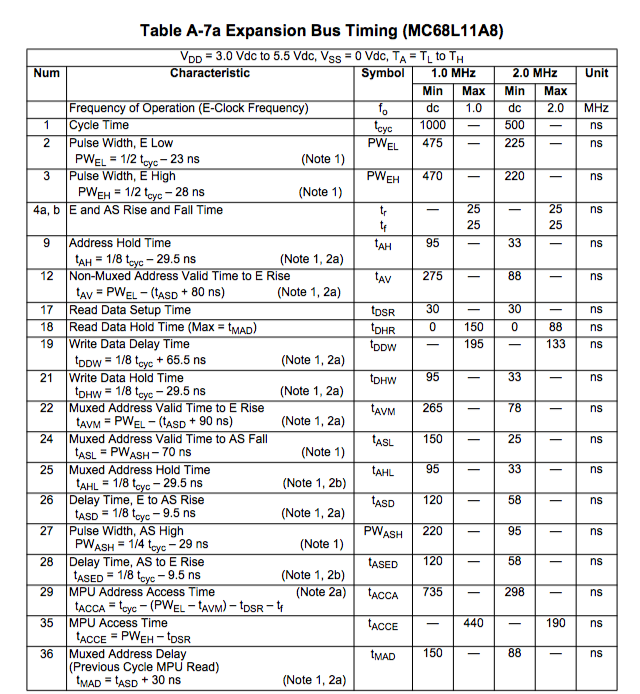 (taken from the 6811 Reference Manual)
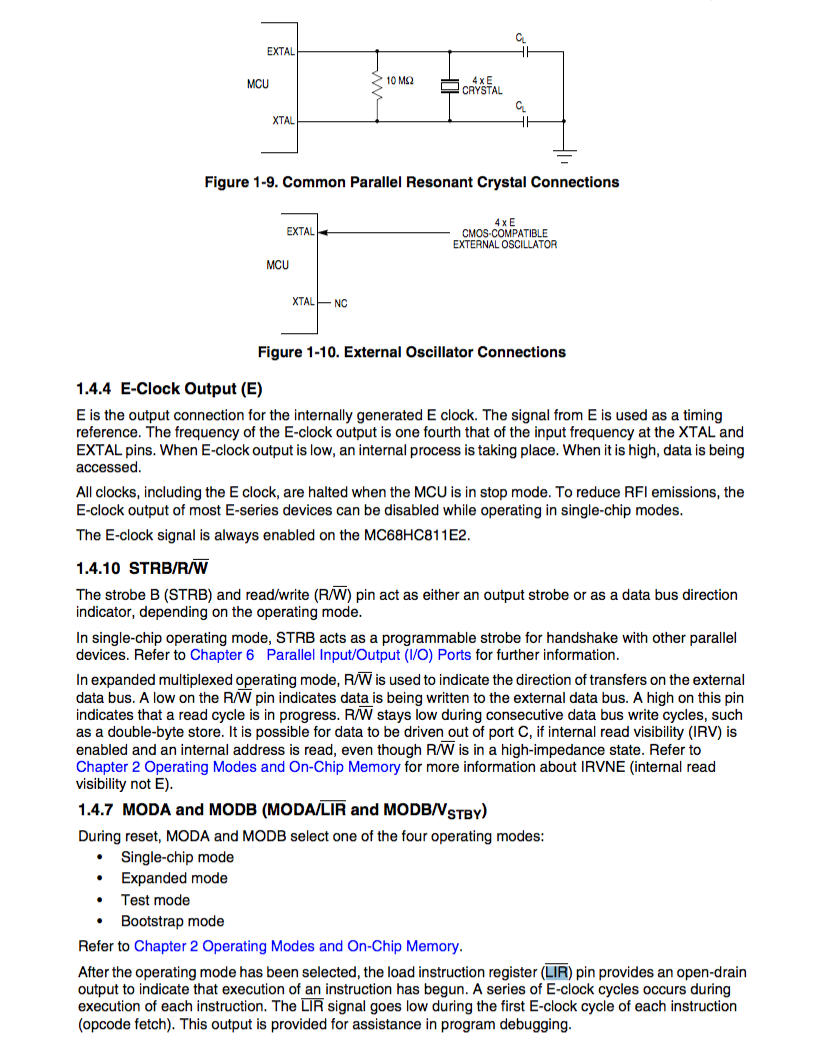
|
| ||||
| Week 11 4/09 |
if specific CC bit == some predefined value:
PC = PC + displacement
else:
PC = PC + 1
BEQ, (Branch if equal)
if Z bit == 1:
PC = PC + displacement
else:
PC = PC + 1
LDAA alpha
CMPA #5 ; alpha==5?
BEQ same
diff: ... ; go here if != 5
...
...
same: ... ; go here if == 5
same: ... ; go here if == 5
LDAA alpha
CMPA #5 ; alpha==5?
BEQ same
diff: ... ; go here if != 5
...
...
0022 + XXXX --------- 0005
|
| ||||
| Week 12 4/16 |
|
| ||||
| Week 13 4/23 |
|
| ||||
| Week 14 4/30 |
|
|
Links and Resources
Printing
- How to print a text file (pure ASCII, not an MS Word document) from a beowulf account to the printer @ FH354:
cprint -15 myFile.txt
- How to print a pdf from a beowulf account to the printer @ FH354:
lpr -P ford354 max232.pdf
- How to print an image to the same printer, from a beowulf account:
convert myImage.jpg myImage.pdf lpr -P ford354 myImage.pdf
Programs
- How to implement AND, OR, NOT and simple logic circuits in Python
- A Python program that generates a truth table.
- A Python program to simulate a simple sequencer.
Software
Demos of Various Circuit
- Hades at U. of Hamburg.
Free Circuit CAD Systems
|
(the video shows an analog circuit, but logic gates are also supported) |
|
PSpice 9
- Pspice 9, Student version. An nice alternative to drawing schematics by hand.
- This is a Windows version. (I have tried to make it work under wine/Mac OS X but haven't been able to make it load the libraries correctly)
- Make sure you select the schematics option when installing the software.
- Select Tools/Schematics when starting the editor
- The schematics editor is located in C:\Program Files\OrCAD_Demo\PSpice\PDesign.exe upon installation.
- Download here!
- PSpice Tutorial
Integrated Circuit Data-Sheets
- Java Applets demonstrating most logical gates
- Texas Instruments and Harris Semiconductors' Data Sheet Search Engine
- Fairchild Semiconductors' Data Sheet Search Engine
- 74LS00, 74LS01, 74LS02, 74LS03, 74LS04, 74LS05, 74LS08, 74LS09, 74LS10, 74LS12, 74LS13, 74LS15, 74LS20, 74LS21, 74LS22, 74LS26, 74LS27, 74LS28, 74LS30, 74LS32, 74LS33, 74LS37, 74LS38, 74LS40, 74LS42, 74LS47, 74LS48, 74LS51, 74LS54, 74LS55, 74LS74, 74LS75, 74LS76, 74LS83, 74LS85, 74LS86, 74LS90, 74LS95, 74LS138, 74HCT240, 74LS243, 74HCT244, 74LS259, 74HCT541
- 9368
- 2114 1Kx4 RAM ( with timing information )
- Octal D-Flipflop (we do not have these chips in our current collection of chips)
Motorola 68HC11 Documentation
- A concise 2-page list of the Instructions and op-codes.
- A good tutorial on 6811 assembly language (pdf)
- 6811 FAQs.
- The official Motorola 68HC11A8 Data Sheet. Fairly cryptic...
- A Motorola 6811 Manual. It is a nicely written refresher on many concepts of assembly language applied to the 6811.
- Check Section 3.2 on addressing modes (inherent, direct, extended, indexed, relative).
- Get a refresher for the different instruction types (arithmetic, shifts, control, etc) in Section 3.4.
- The condition code register is covered in Section 3.5.
- M68HC11 Technical Reference, Motorola
- Section 6.5 shows the instructions in logical groups.
- M68HC11 Pocket Reference.
- Very useful, on Page 15, a list of all the opcodes supported by the 6811, in numerical (hex) order.
- 68HC11A8 Technical Reference: a hardware and engineering description. of the 6811, its ports, and how it operates.
- See Section 10 for a cycle-by-cycle description of the execution of each instruction.
- See Appendix A, Figure A-14 for the timing diagram of a typical (multiplexed expansion) memory access.
- Heathkit ETW3800 Trainer manual (pdf)
- Input/Output with the 6811: Memory-Mapped I/O (Heathkit documentation)
Verilog/CPLD
Books
- Good reference on Verilog: Fundamentals of DIgital Logic with Verilog Design, by Brown & Vranesic, McGraw Hill pub., 2003.
Web Resources
The following links point to good tutorials.
- Verilog Tutorial by Deepak Kumar Tala, 2003.
- Another Verilog Tutorial from Berkeley.
- A tutorial from IBM.
- A very good, concise Verilog Tutorial with many examples by D. K. Blandford, University of Evansville. (pdf)
- Tutorials/Labs on how to create simple combinational and sequential circuits with Xilinx's ISE 13.4.
Xilinx and CPLDs
- CoolRunner2 data sheet and specs.
- Xilinx's extended library of circuits supported, including logic gates and flip-flops.
- Xilinx Tutorial on its ISE.
-
This section is only visible to computers located at Smith College - CSC270 Labs on the CoolRunner II, by Tiffany Liu, Smith College.